You might have heard about AI image creation tools or text-to-image conversion tools and even used them to create images with different prompts. But the tool I’m about to talk about is something none of you are familiar with, and you haven’t tried it even once.
This tool, like all other AI tools, creates images by writing prompts. But it has a big difference: it shows you the prompt creation process in real-time. Unlike other tools where you have to wait until you finish writing the prompt and click “generate” to see the image, this one displays the image as you type.
The name of this incredibly fast tool is Krea. It uses a very complex AI algorithm and can generate images instantly as you give it commands (prompts). It works like an editor, allowing you to make infinite changes to your image by writing prompts. This tool saves you time, helping you reach your desired image quickly.
Krea’s capabilities go beyond anything you’ve seen before. Its amazing AI features are not just limited to creating images from prompts. Here’s where it stands out: you can upload an image and see real-time changes by writing prompts for it.
Krea’s capabilities are out of this world. Its creators are highly intelligent and talented individuals who have made it possible for us to manually edit images using simple tools like geometric shapes.
Time to see the magic of Krea in action! 🚀
How does Krea work?
Unlike other tools that use outdated and repetitive AI algorithms, Krea doesn’t rely on chance to generate images. Instead, it shows you the real-time creation process as you type the prompt, allowing you to see and adjust the image instantly, like drawing or designing. This means you don’t have to wait for the image to be generated based on the prompt you wrote.
Real-Time Feature in Krea
The real-time feature is the most popular and essential part of Krea. As you type the prompt, you can see the changes happening instantly, like color changes, size adjustments, shapes, and any other key alterations, all in real time.
Using Geometric Shapes
Another unique feature of Krea is using geometric shapes to specify what you want in your final image. For example, if your prompt is about a panda, you can add a circle, and Krea will give you a final image of a panda holding a balloon.
How to Use and Adjust Real-Time Settings
Despite Krea’s advanced AI algorithms, the user interface is straightforward and easy to use. After trying it once, you’ll be familiar with all its features. Here’s a step-by-step guide to create an image with Krea’s AI tool and see real-time results:
- First, go to the online tool at krea.ai.
Follow these steps, and you’ll see how easy and quick it is to create your desired image in real time.
Enjoy experimenting with Krea! 😊
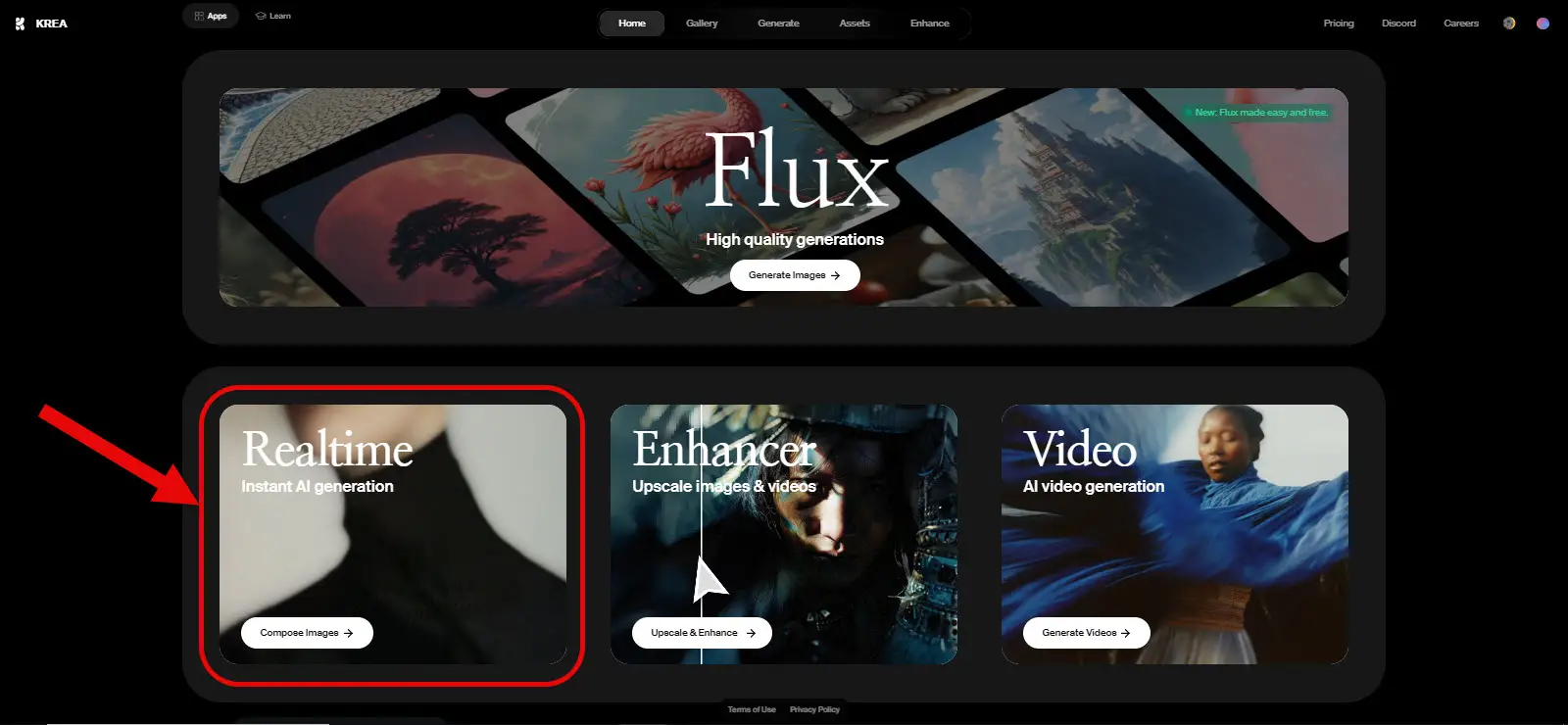
Step Two: Krea has various sections like video creation, image enhancement, or generating images from prompts.
Our goal is the “Realtime Instant AI Generation” section.
Click on this option to enter the real-time tool environment.
Let’s dive into real-time image creation! 😊
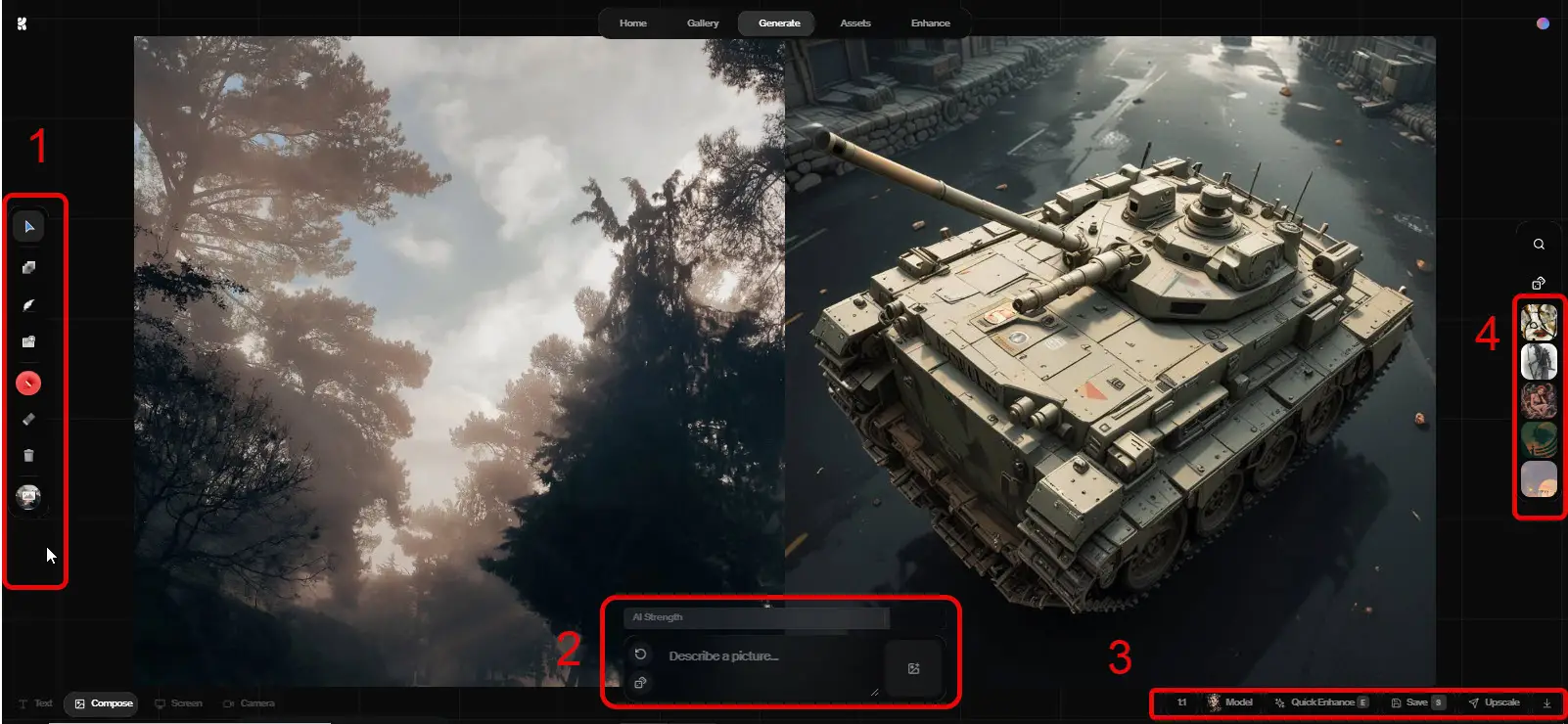
In this image, sections numbered 1, 2, 3, and 4 are identified. Here are the explanations for each part:
Number 1: This section includes the main tools for quick access, such as the pen, eraser, selection tool, etc., located on the sidebar (left side of the image). These tools are used for editing and adjusting the image.
Number 2: This section is for the prompt input, where the user can write a specific text or command to create or modify the image. There’s also an option to set the AI Strength, which can significantly impact the real-time output.
Number 3: The bottom toolbar includes options like model selection, Quick Enhance, Save, and Upscale. These options are used for more advanced settings and improving image quality.
Number 4: The sidebar (right side) includes different previews of generated models. These models are shown as suggestions or other examples of the existing image, and the user can select one for further editing.
These tools help you easily and quickly edit or create your desired image. Write your prompt in section 2 and see the image update in real-time on the side as you add the prompt.
Final Conclusion:
Krea is an incredibly powerful tool with the ability to create new forms of artistic images based on AI. With Krea, you can simply and powerfully turn your mental creativity into reality and elevate your art to a high level.



