Looking at old black-and white photos taken back in the day when cameras were just invented, reminds us of reviving past memories. We all love those nostalgic black-and-white photos that have been left to us from the past and enjoy looking at them. But wouldn’t it be great if there was a tool that could turn very old black-and-white photos into fully colored ones, showcasing the photographer’s art and the beauty of the photo?
I can definitely say that a couple of years ago, such a tool didn’t exist, and we could only use Photoshop and graphic specialists for manual and unrealistic colorization of certain parts of black-and white photos, which didn’t look good at all. But today, with the help of AI algorithms, it’s possible to transform any black-and-white photo, regardless of the subject, into a fully colored and new image.
These algorithms quickly scan and analyze black-and white photos in detail, recognize all objects and living people in the photo, and then color them according to the photo’s theme. This is done using very professional AI tools specifically for black-and-white photos, without the need for any manual work by specialists. Anyone can upload their photo to these tools and get a colored photo in return.
These tools show the power of AI in the photography and graphic domains, making something that was impossible to do manually, achievable. We’ve tried to find the best and free tools using AI algorithms that allow you to transform the most challenging and detailed black-and white photos into beautiful, colorful, artistic images.
Palette.fm
To see more details of your memories, colorize your photos.
Palette is a tool that, with just a few clicks, lets you transform your nostalgic old black-and-white photos into high quality, colorful images. Palette is one of the best and most specialized AI tools for colorizing black-and-white photos, introducing a new generation of image editors to the AI world.
Millions of people have used Palette so far, making it one of the most powerful AI tools out there, capable of determining the perfect color for every part of your photo based on its details.However, Palette isn’t free, and you’ll need to sign in with your Gmail before you can start uploading and colorizing your photos.
If you’re new to Palette and want to know how it works, let me guide you through colorizing a black-and-white photo:
First, you need to sign up on the platform. Head over to Palette.fm, and from the menu at the top left, click on the “Sign Up” option to register with your Gmail account.
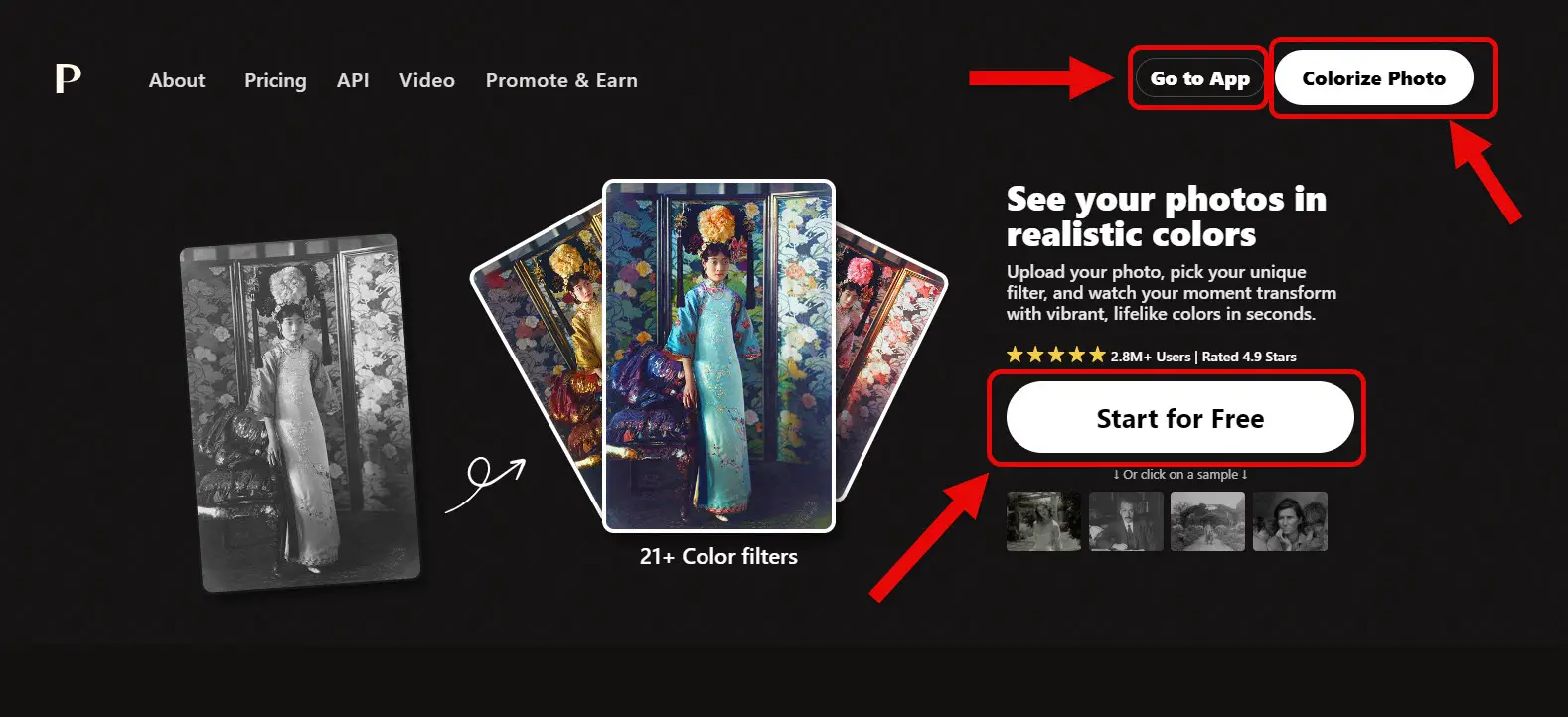
After signing up, you can use the three buttons displayed on the main page of the platform to access the photo upload section and its settings.
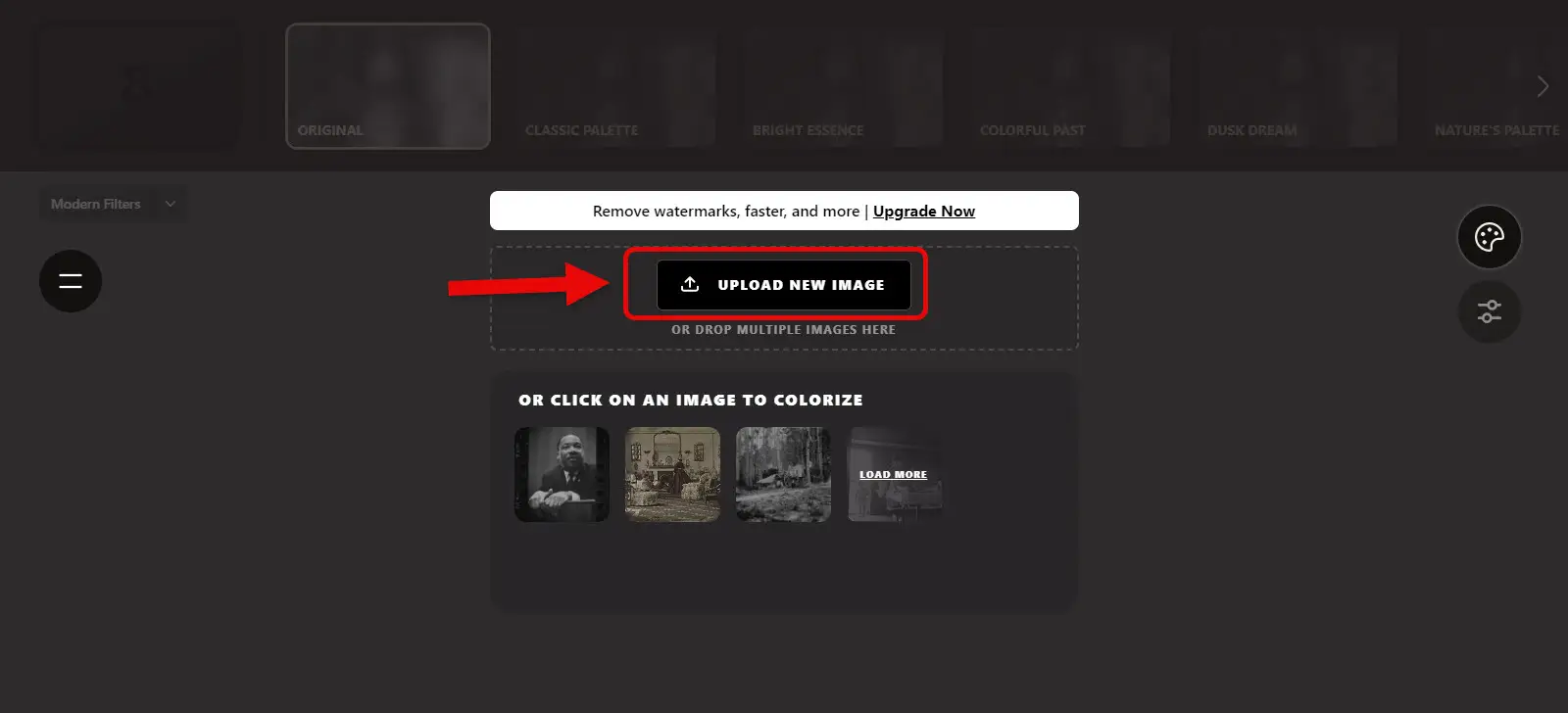
On the new page, click on “Upload New Image” and upload your desired photo.
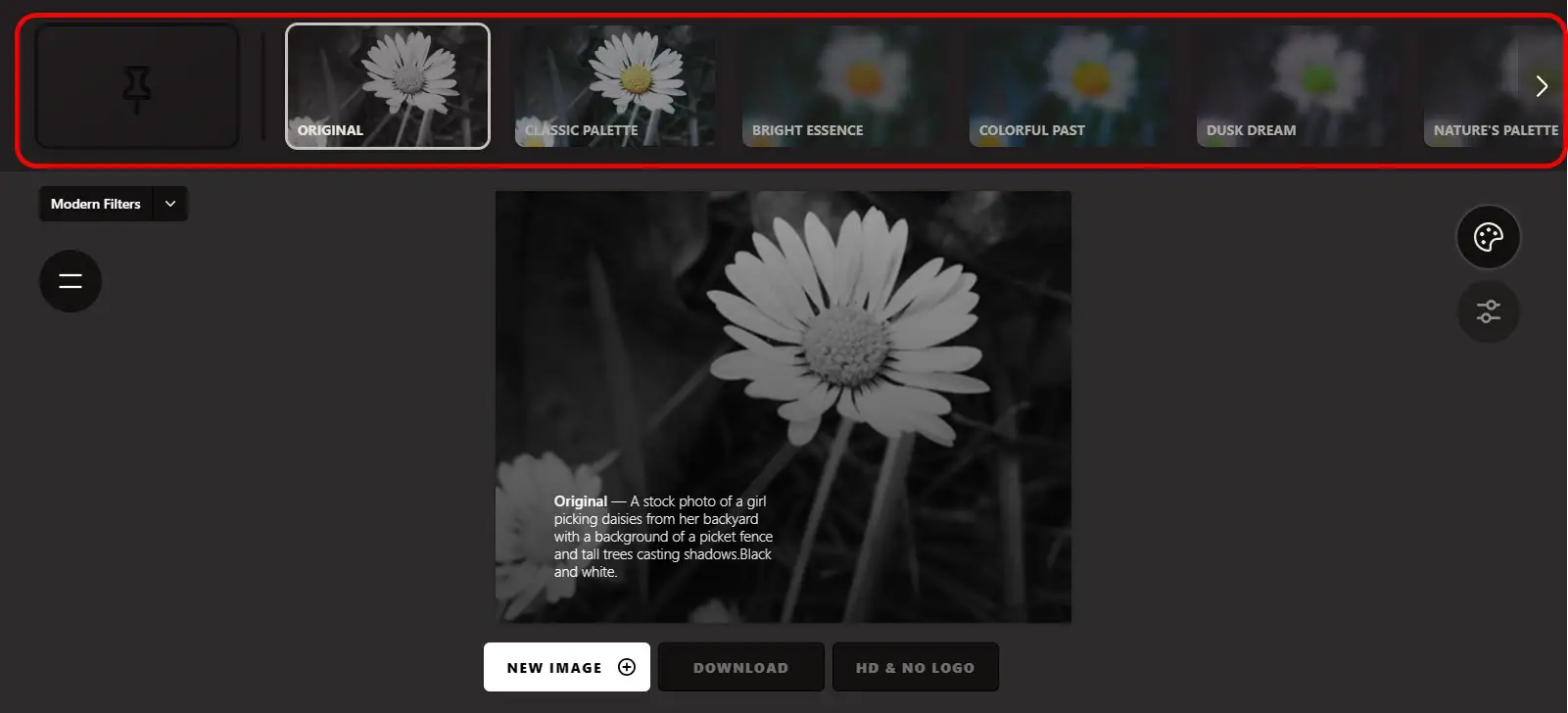
After you upload your black-and white photo, this tool will present you with a set of color styles and filters. You can then choose the one that looks the most attractive and beautiful to you.
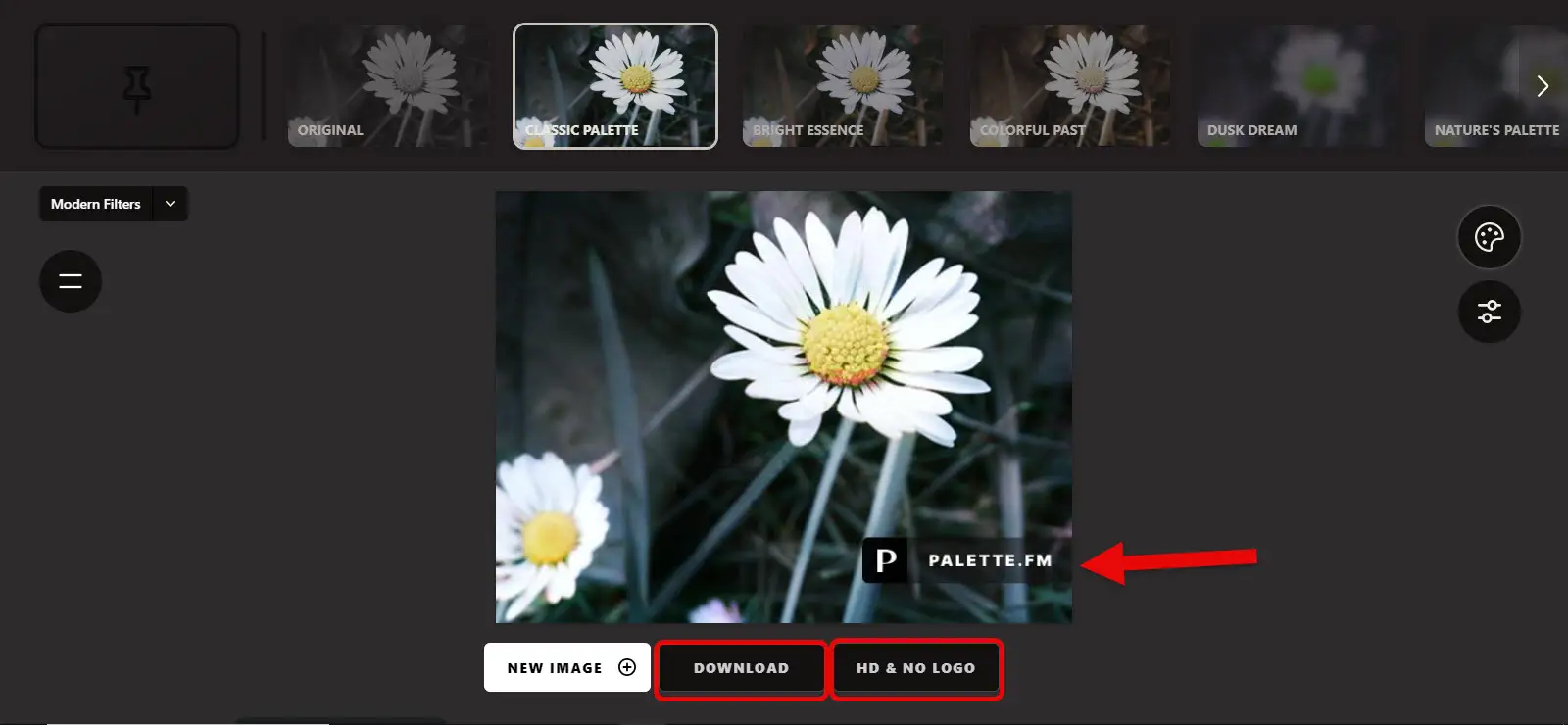
As you can see, our photo now has an amazing color appearance, but there’s one problem the Palette logo on the image. When you click the “Download” button, you’ll get the colored image with a watermark. Here are two tricks to download your image without the logo:
- Click on the “HD & No Logo” option. This will give you the image without a logo and watermark, but Palette only allows this once. For more uses, you’ll need to purchase a subscription or sign up again with a different Gmail.
- Download the image with the logo, and then use AI tools designed for removing logos and watermarks to clean it up, leaving no trace.
These tips should help you get the most out of Palette without any distractions.
Imagecolorizer.com
Using AI, old photos come to life with vibrant colors.
Imagecolorizer is a popular AI toolbox for old photos that can restore colors or colorize black-and-white images. Moreover, this tool can retouch old, torn, or low-quality blurry photos, enhancing them to high-quality, vibrant images.
Imagecolorizer starts by analyzing each pixel and automatically clears up any needed areas, delivering a seamlessly colorized image. This tool is specially designed with AI algorithms to address issues with old photos and create a realistic and magnificent image with blended colors.
Imagecolorizer is completely free, and you don’t need to sign up to colorize your black-and-white photos. However, here’s a step-by-step guide to using it:
- Visit the online platform at Imagecolorizer.com.
- Upload your black-and-white photo.
- Let the tool do its magic and wait for your beautifully colorized photo to be ready.
This way, you can bring new life to your cherished old memories with ease. Ready to give it a try?
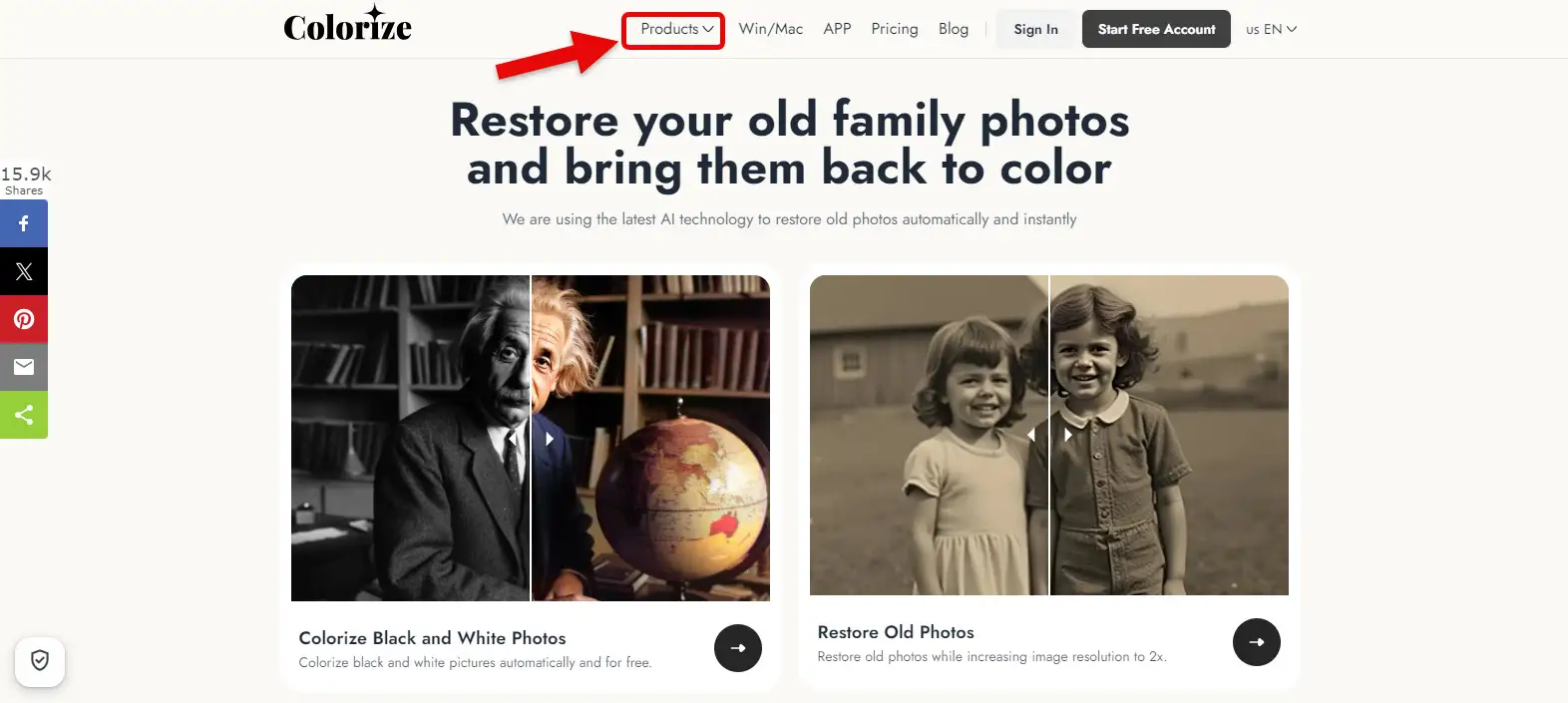
Head over to the main section of the website. From the top menu, navigate to Products > Colorize Black & White Photos. Follow this path to reach the colorization section. Now you’re all set to start adding some vibrant colors to your black-and-white memories!
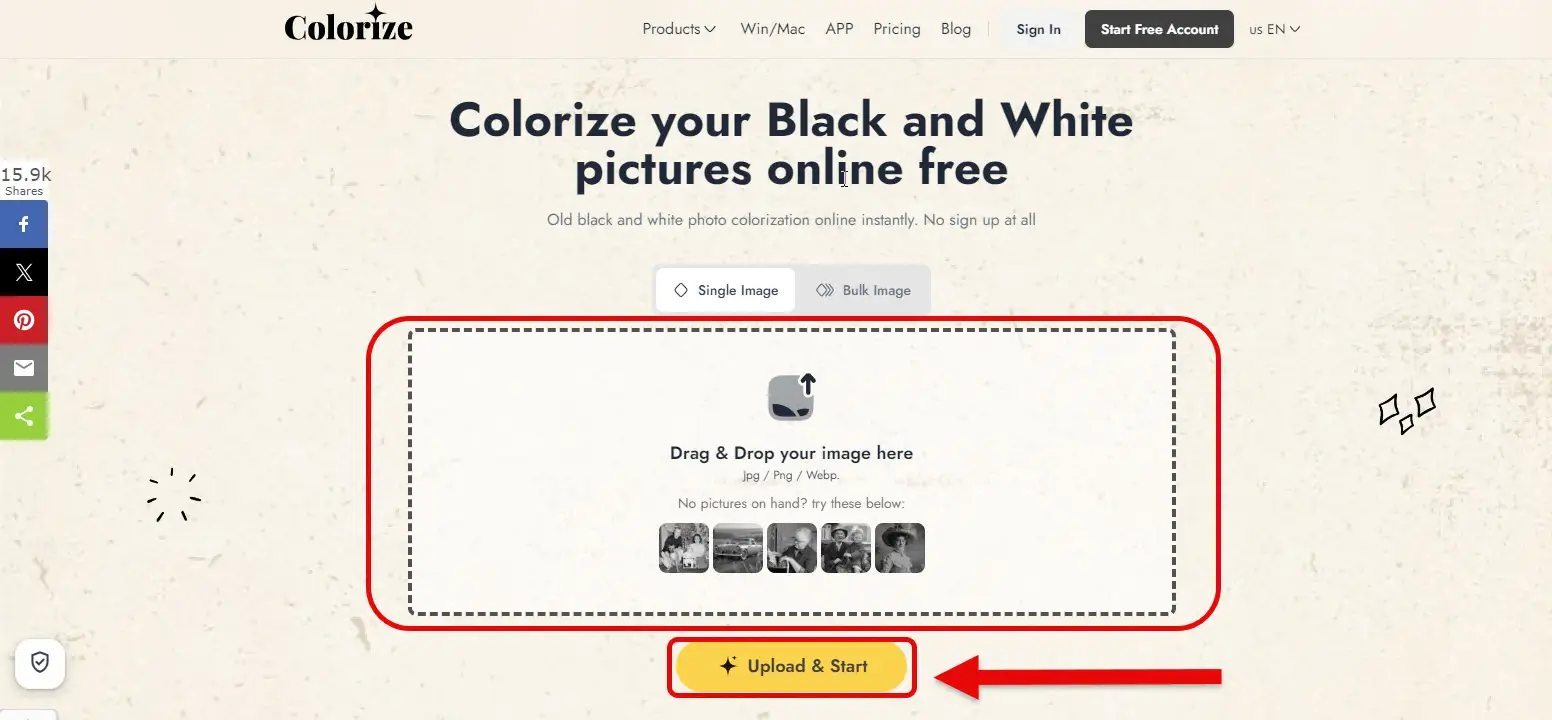
Once you’re on the “Colorize Photos” page, simply drag and drop your image into the designated area, or click “Upload & Start.” The tool will begin scanning and colorizing your image for you. Simple as that! Ready to see some magic happen with your old photos?
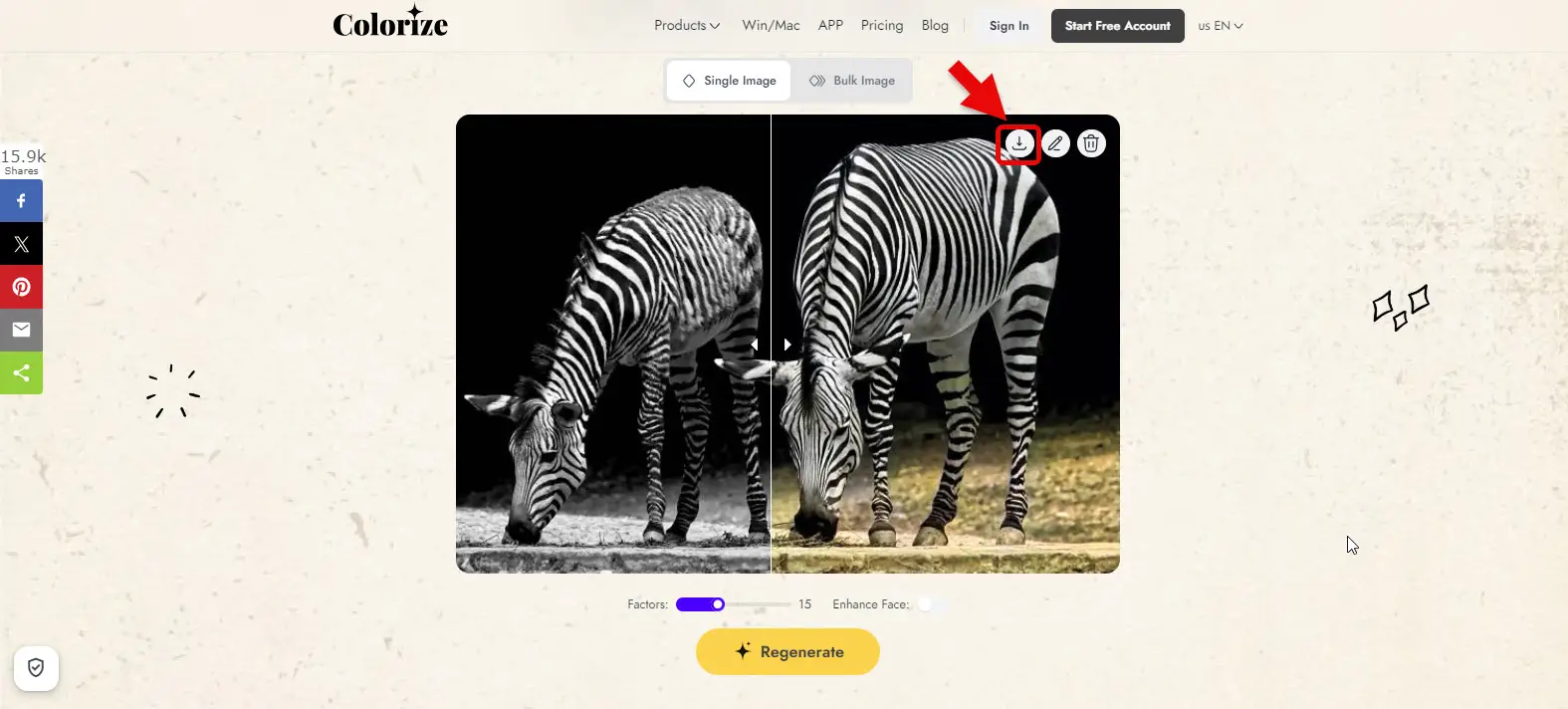
In the end, Imagecolorizer turned our black-and white photo into the most vibrant image, showcasing a level of artistry no photographer has left behind. To download it, just click the download button at the top corner. No tool matches Imagecolorizer’s simplicity, efficiency, and the fact that it’s free. You can make full use of its features to colorize your photos.
It’s pretty amazing to see how AI brings old memories to life, right.
Ailabtools.com
Double the clarity of old photos by transforming them into colored images.
AI Photo Colorize is a new tool by ailabtools that uses powerful AI to recognize image details, colorize them, and turn them into realistic photos. Ailabtools aims to help you relive memories from family photos or sketches, creating artistic and scenic images. This AI tool comes as part of a suite of image editing tools specifically for colorizing any type of black-and-white photo.
Although ailabtools isn’t entirely free, it offers free usage credits every 24 hours, allowing you to colorize several of your photos. The impressive capabilities of AI Photo Colorize will encourage you to try it. Here, we’ll guide you step-by step on how to use this tool practically and effectively to colorize a black-and-white image.
To start, you’ll need to sign in with your Gmail or another email. Head to ailabtools.com and click on “Sign In” at the top of the homepage to get started. Ready to breathe new life into your old photos?
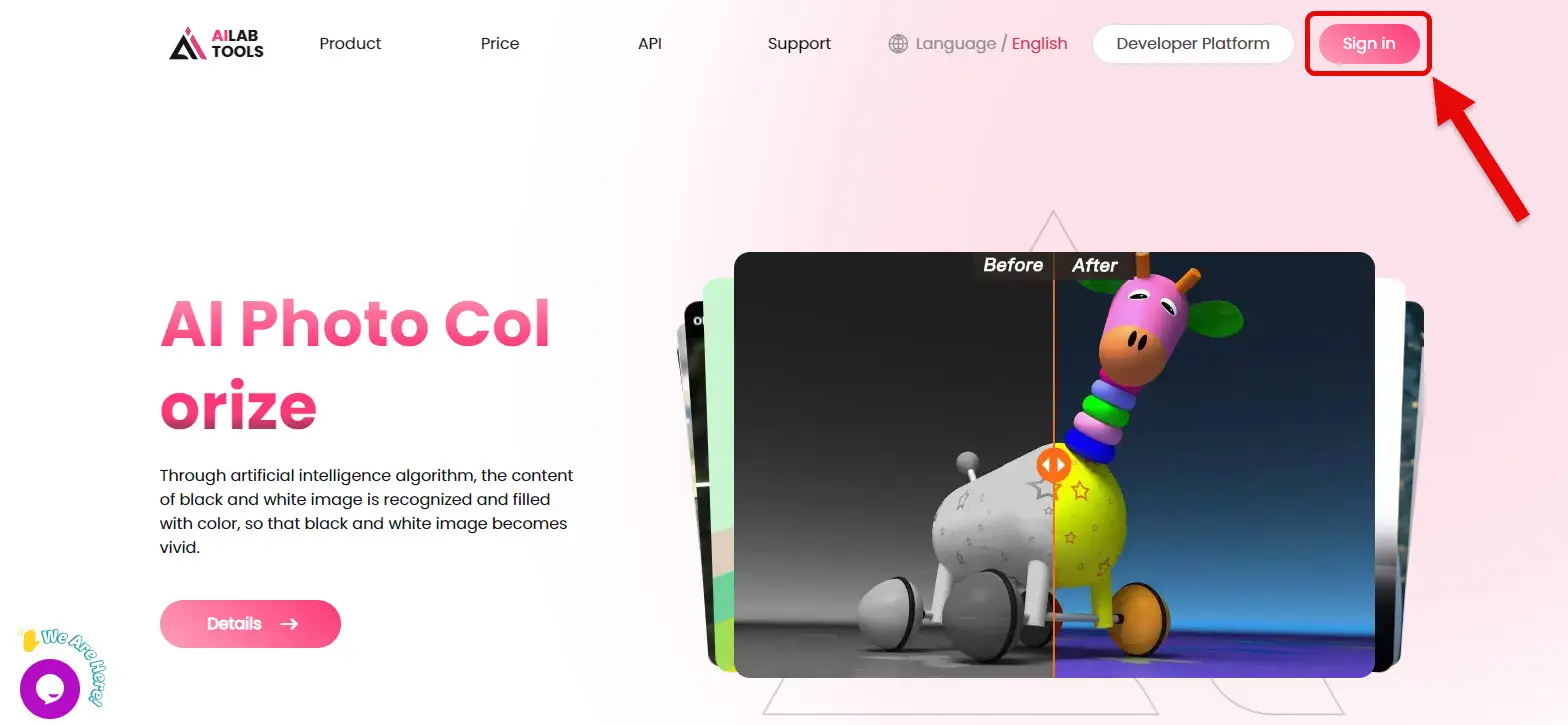
After signing up, go back to the homepage. From the top menu, click on the “Product” section. In the newly opened submenu, under the “Image AI” tab, select the advanced AI tool, AI Photo Colorize, and you’ll be directed to the main page of this tool.
Now you’re all set to start colorizing your black-and-white photos and see them come to life with vibrant colors!
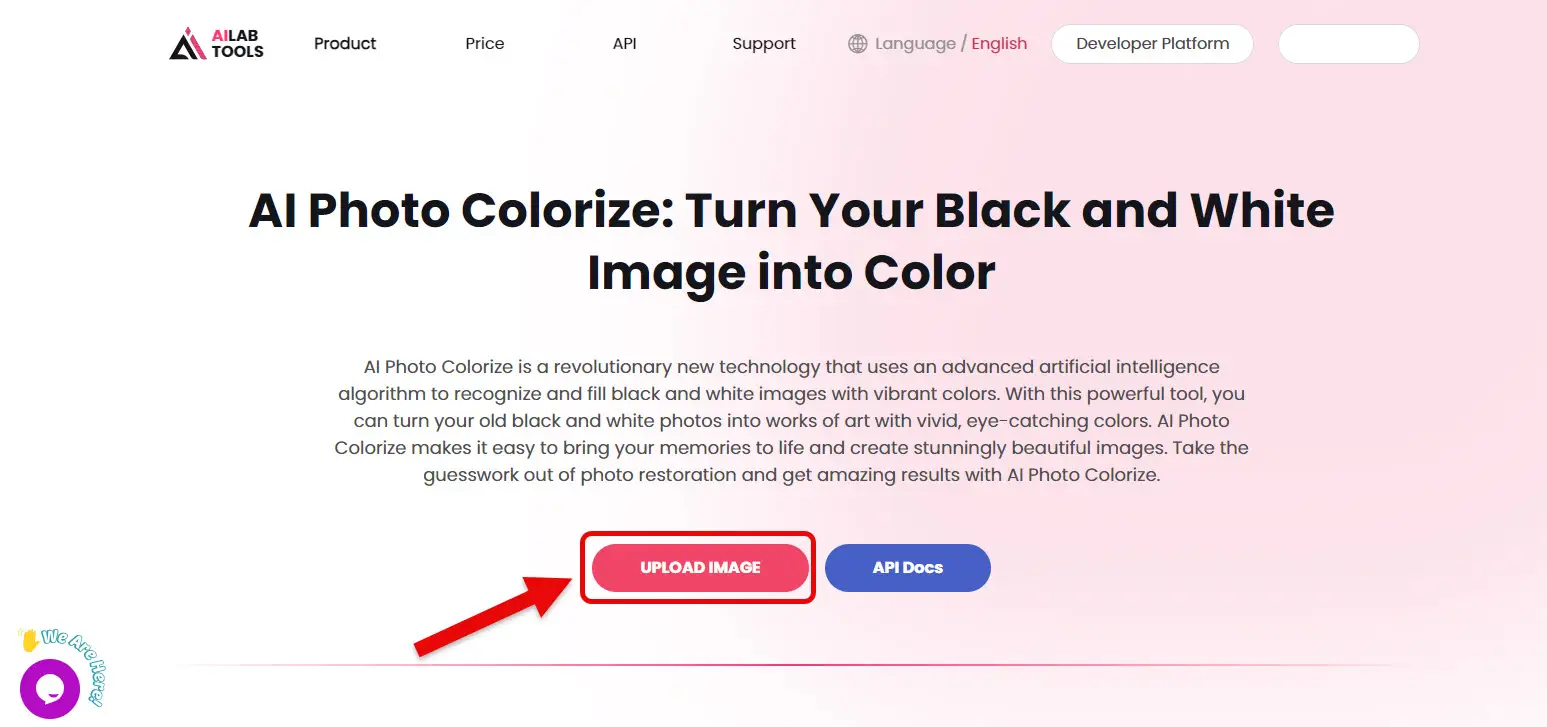
From the AI Photo Colorize tool page, click on the “Upload Image” button to upload your photo for automatic colorization by the tool. Get ready to see your black-and-white photo come alive with vibrant colors!
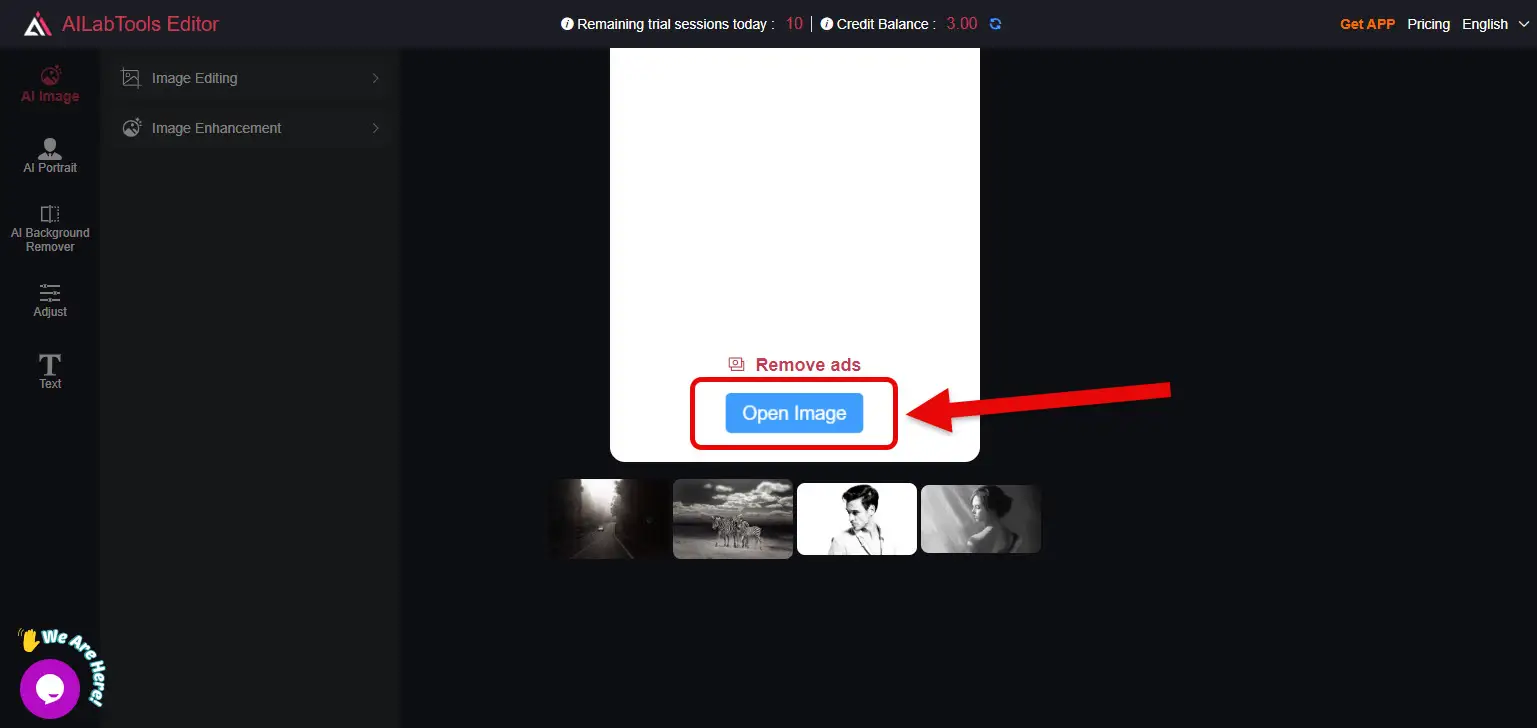
We’ve entered the AI Photo Colorize tool section. Click on the “Open Image” option to select and upload your desired photo for colorization. Let’s bring those old memories to life with vibrant colors!
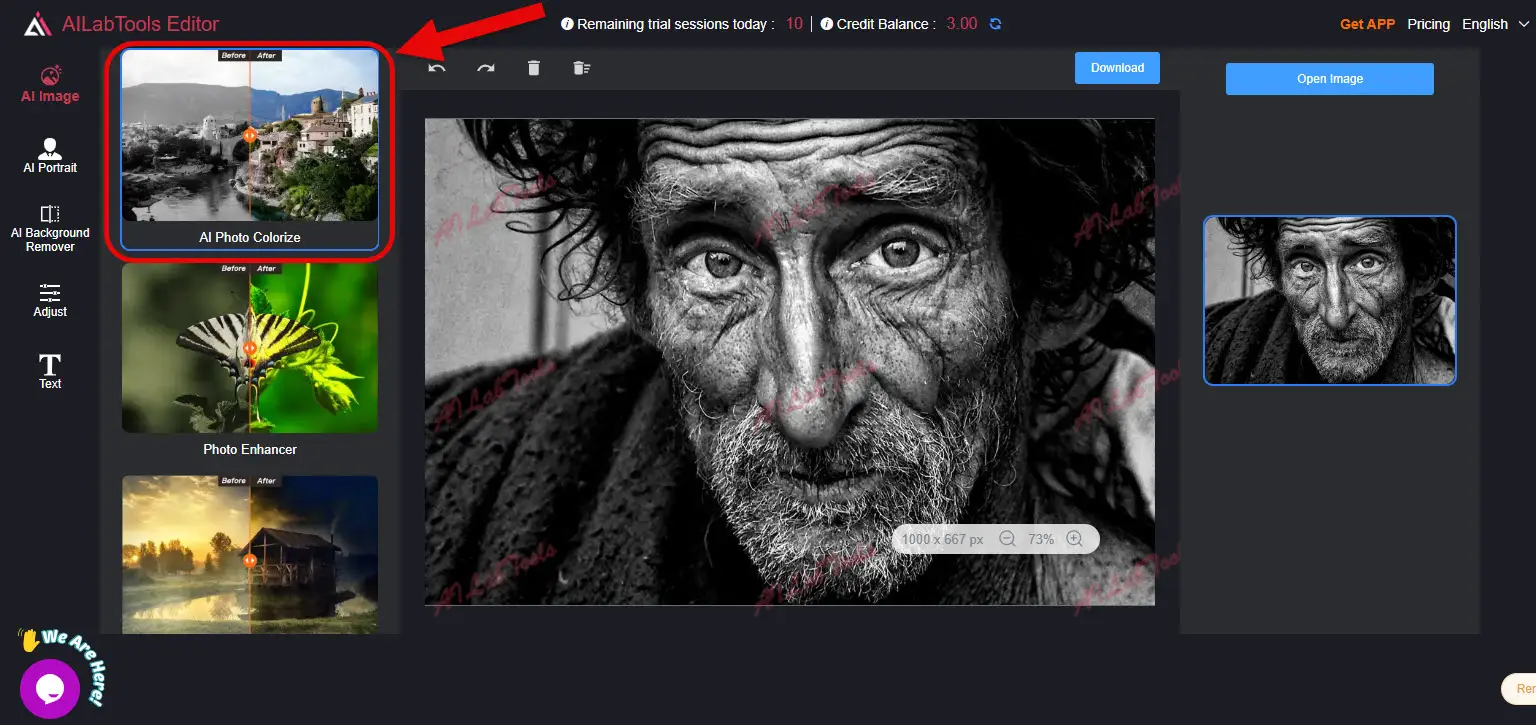
Once your image is uploaded, just click on the AI Photo Colorize tool from the left menu. The tool will then start analyzing and colorizing your photo automatically. Now, sit back and wait for the magic to happen as your black-and-white image transforms into a colorful masterpiece!
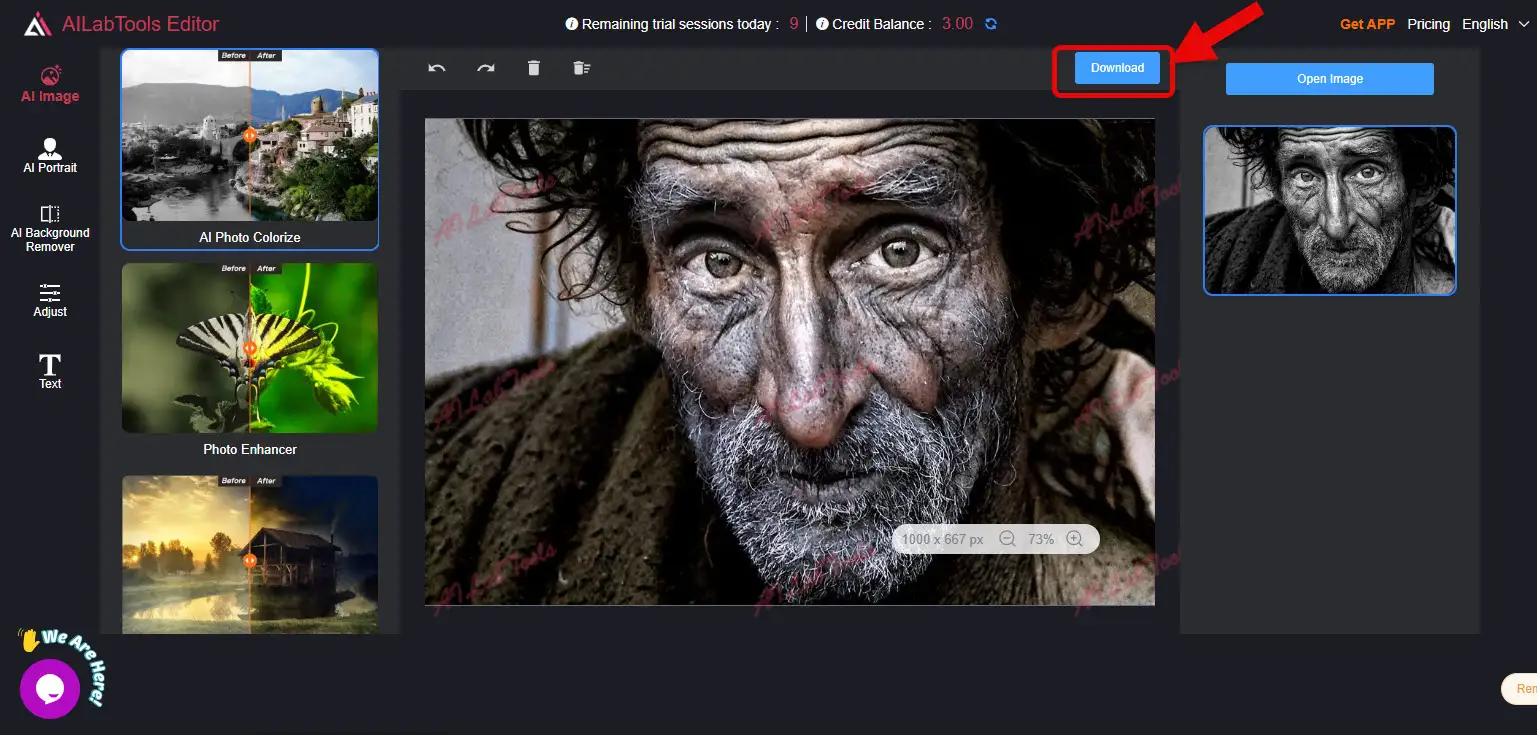
Once the AI Photo Colorize tool finishes its work, you’ll be captivated by the results. The tool breathes life into a dull black-and white photo, creating a vibrant new image. As long as you have credit, you can download your image without any watermark by clicking the download button. It’s pretty amazing to see how AI can transform old photos, right?
Hotpot.ai
Restore your old photos to their true glory.
Hotpot is one of the most creative and powerful online AI tools, capable of turning any black-and-white photo, regardless of quality, into a fully colored image with just one click. Hotpot offers a suite of free tools for creating and editing images, and despite its simple appearance, it features the latest and most updated platform among all AI tools.
Hotpot can quickly colorize black-and-white photos, especially very old ones, creating a unique and accurately colored image in just a few seconds. It’s incredibly easy to use—all you need to do is upload your black-and-white photo and let it work its magic.
For those new to this tool and looking to colorize their photos, here’s a step-by-step guide:
- Go to the main page of Hotpot at Hotpot.ai.
- Upload your black-and-white photo.
- Let the tool do the rest.
It’s as easy as that! You don’t even need to register to get your colorized photo. Ready to bring your old photos to life with just a few clicks?
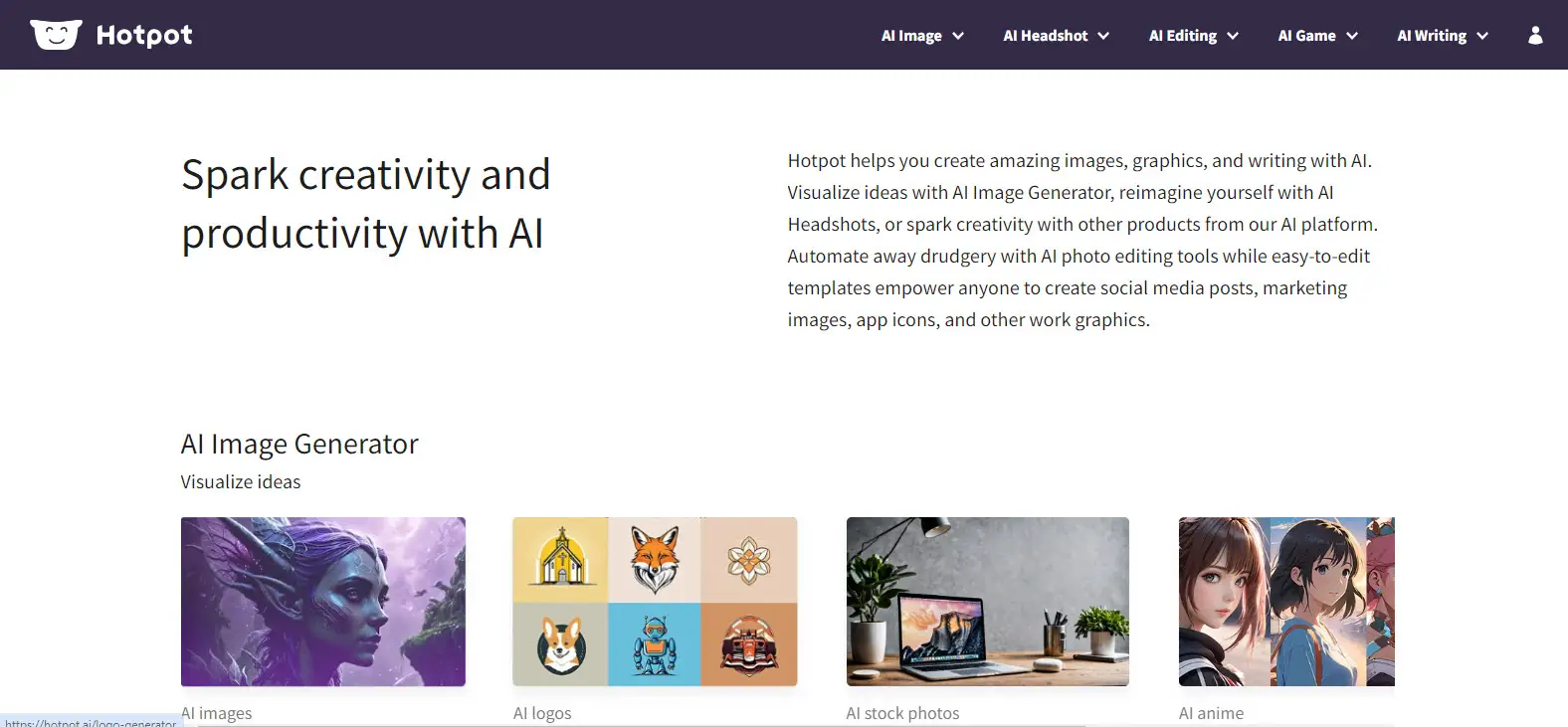
Exactly. Hotpot comprises dozens of useful and effective tools in the field of graphics and images. To find the photo colorization tool, navigate to “AI Editing” in the top menu and select “Photo Colorizer” from the submenu. This will take you to the main page of the image colorization tool.
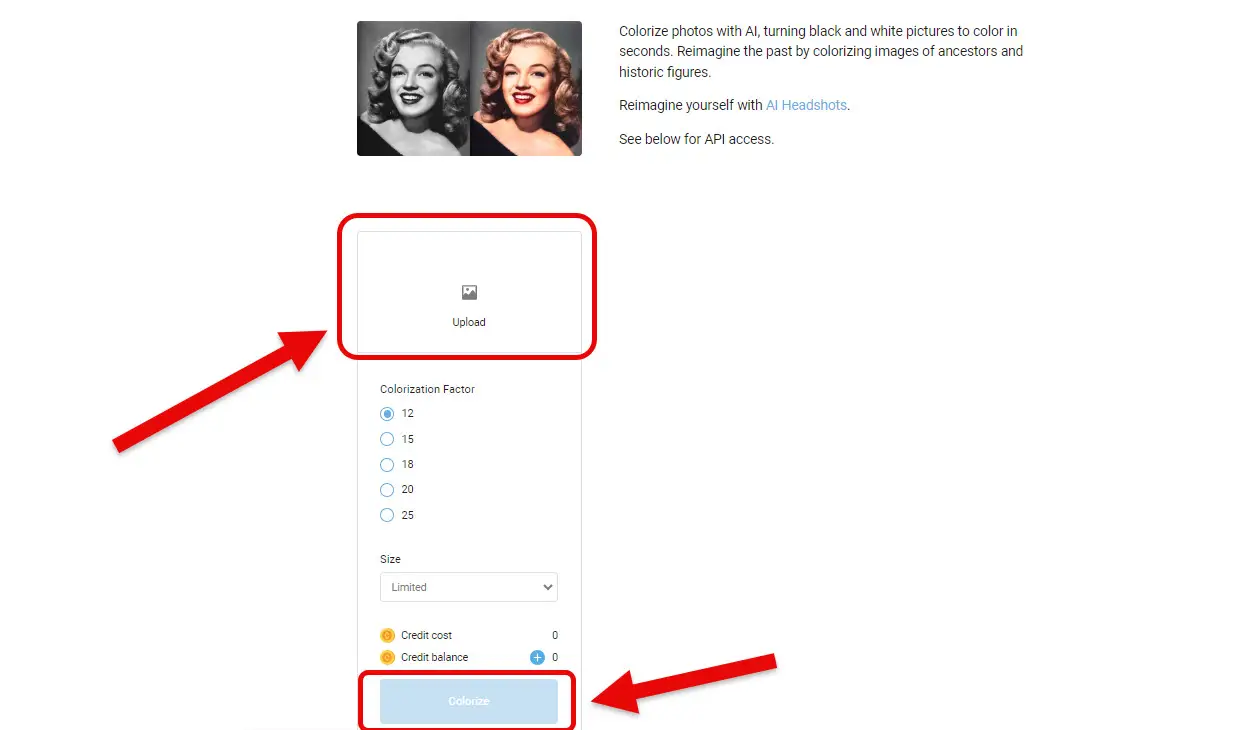
Click on the “Upload” button to load your photo. Then, at the end, click “Colorize” to start the transformation. While there are additional settings and options that require a paid subscription, you can still get great results without needing to use those premium features.
Ready to see some magic happen with your old photos? Let’s dive in!
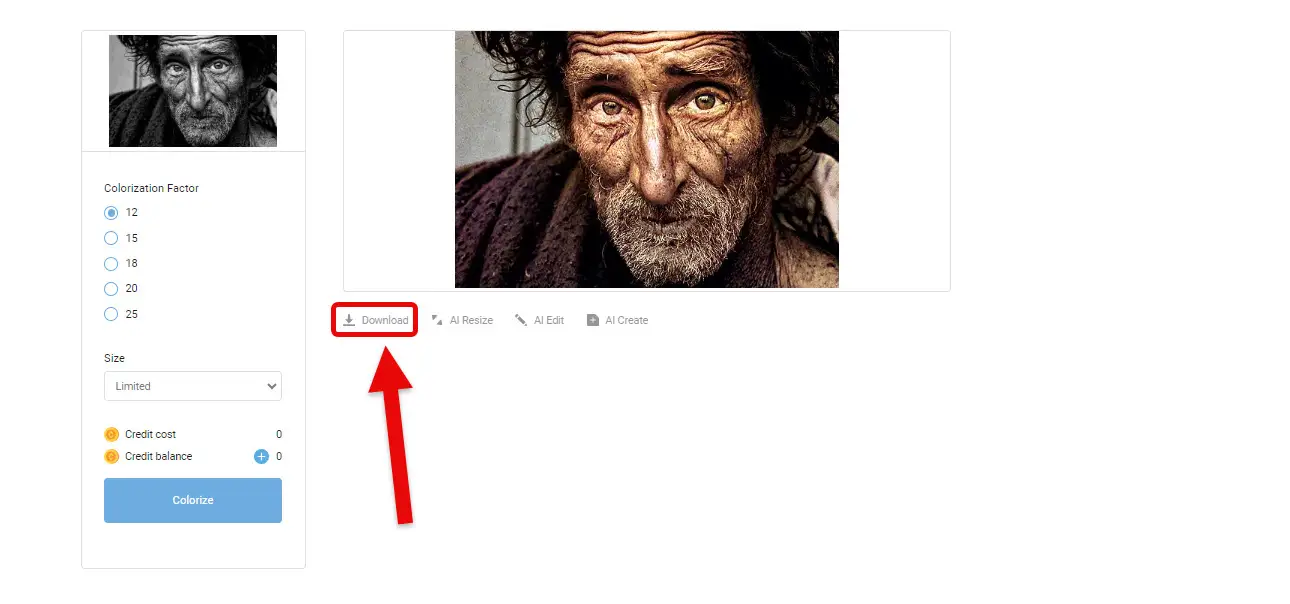
It’s fantastic to hear how impressed you are with Hotpot’s results. There’s something truly magical about seeing old black-and-white photos come to life with vibrant colors. Click on the “Download” button at the bottom of the image to get your newly colorized photo. Enjoy reviving those memories!
cutout.pro
Create the best colored images from your old family photos.
Few AI tools work as well as Cutout to turn your beautiful black-and white memories into colorful images. Cutout is a free and online AI tool that is super easy to use in just two steps: uploading the image and colorizing it.
It only takes a few seconds to get a black-and-white image converted into a colorful photo.
Cutout also allows you to convert and download your image in HD quality. If you register on their website, you get two free credits to download your images in HD, but for more HD images, you’ll need to purchase a subscription.
To show you how this tool works and how to convert your black-and-white photo into a colored one, we’ve prepared this guide:
- Go to the main page of Cutout.
- Click on “Upload Image” to upload your photo.
- Use the AI tool to colorize your image automatically.
Enjoy seeing your old family photos come to life with vibrant colors!
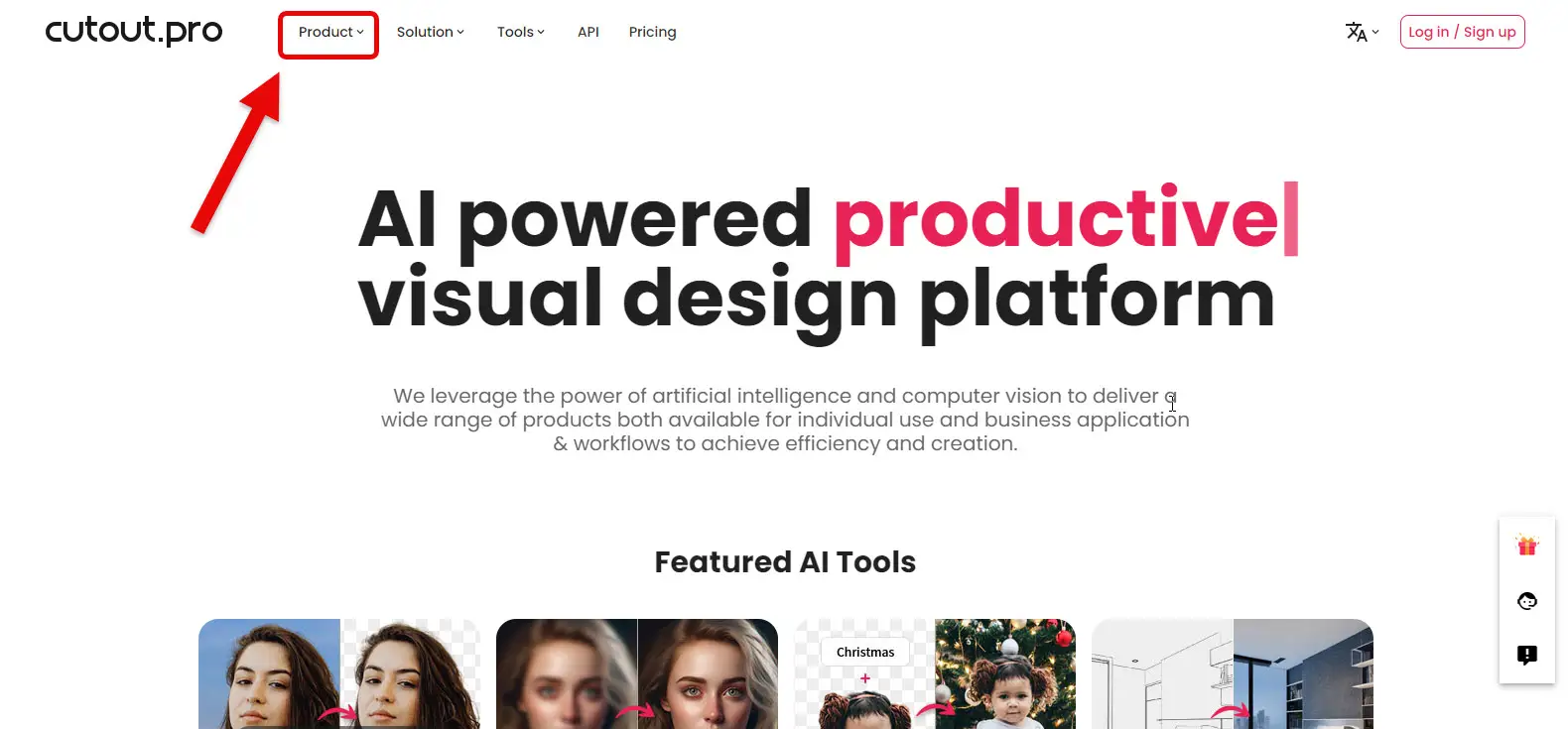
First, head to the main page of Cutout at cutout.pro. From the top menu, click on “Product” and then select the “Photo Colorizer” tool. Quick and easy steps to transform your black-and-white photos into vibrant, colorful memories!
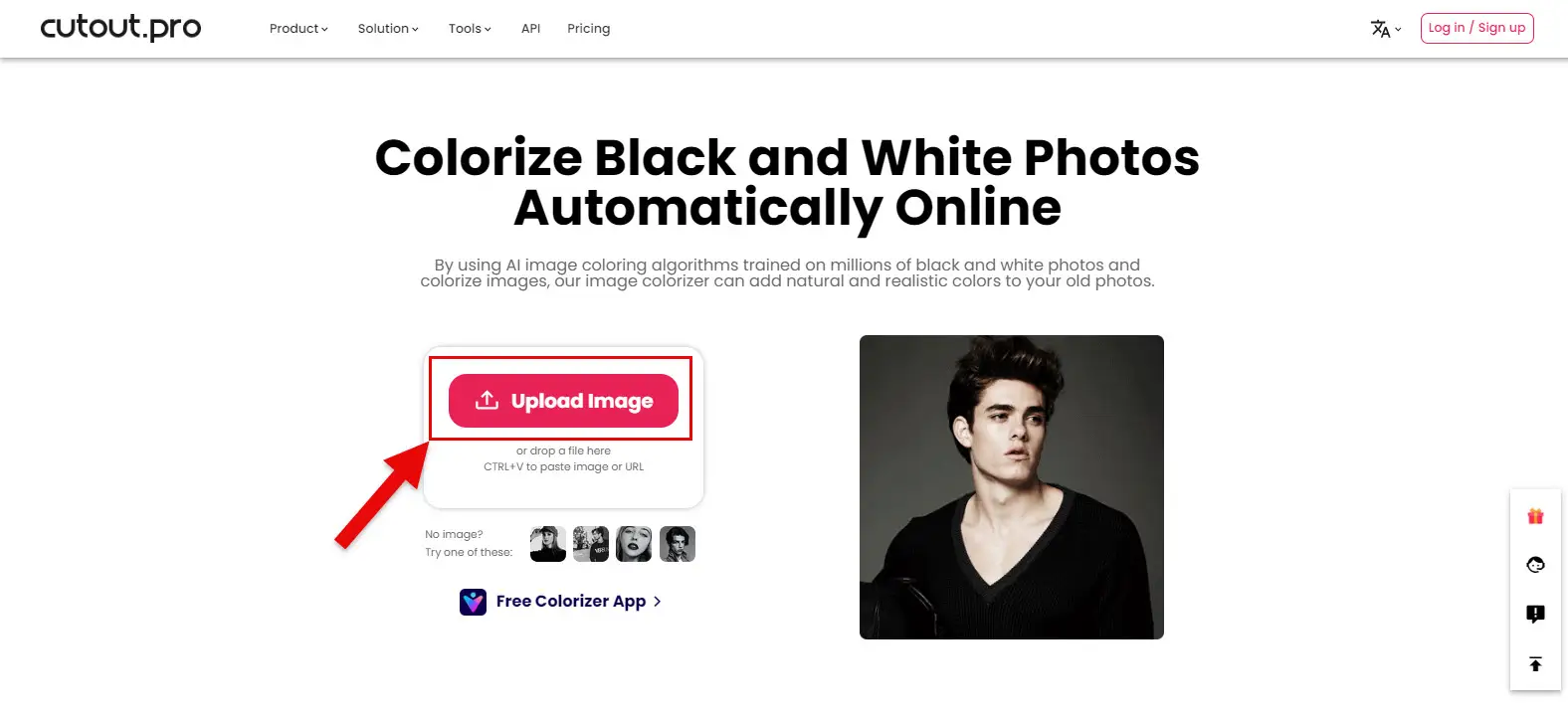
Great! Once you’ve accessed the Photo Colorizer tool, click on “Upload Image” to upload your desired photo. Cutout will then start the automatic colorization process, bringing your black-and-white photo to life with stunning colors. Enjoy the transformation!
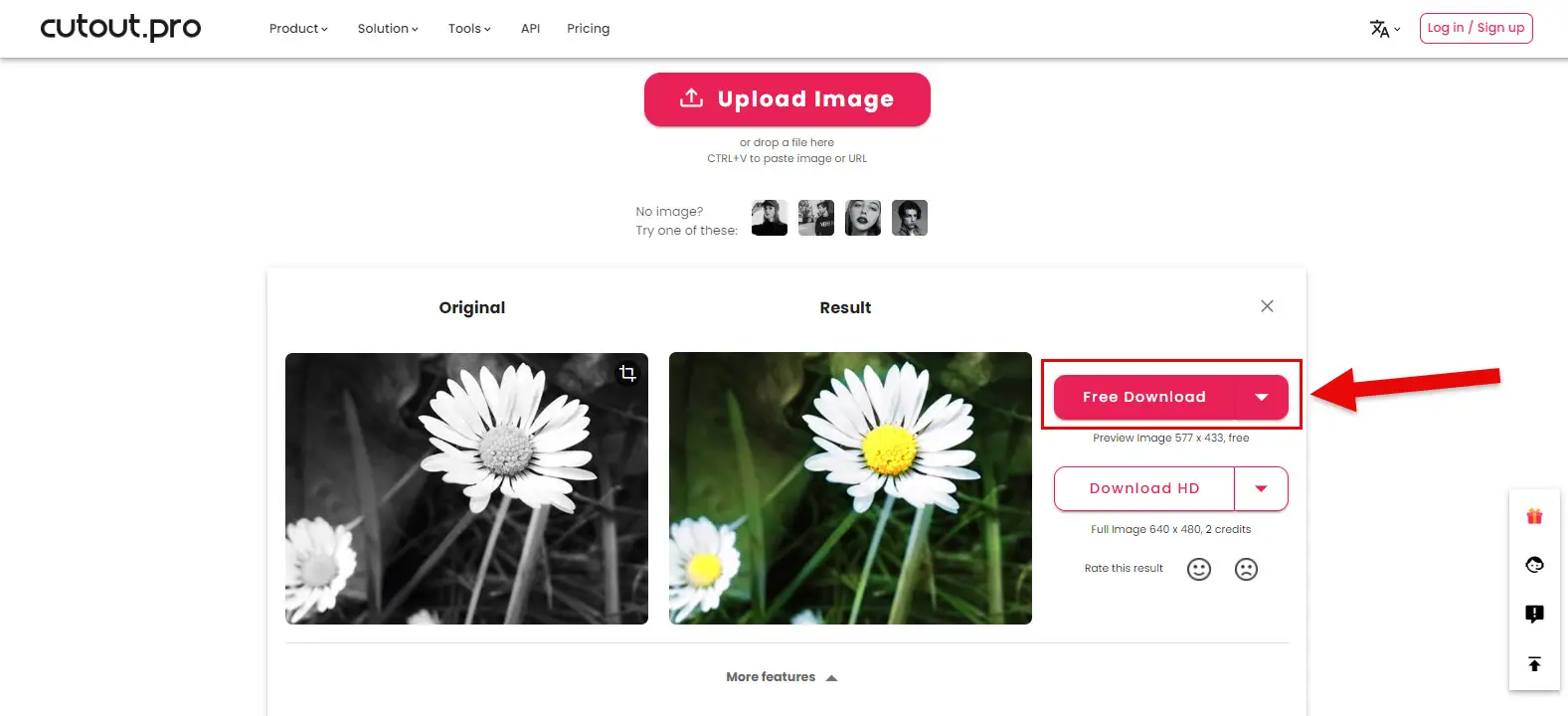
The time between uploading and generating a colorized image is just a few seconds. This tool creates a colorized image with much higher quality and precision than the original. For a free, medium-quality download of your new colorized image, click on the “Free Download” button.
You can upload as many images as you like using this method, without needing to buy a subscription or register on the site. It’s pretty neat how easily accessible and efficient these tools have become, isn’t it?
Vanceai.com
In just 5 seconds, colorize your memories.
VanceAI offers some of the best AI tools for image editing. It’s another powerful AI tool that can turn old black-and-white photos into vibrant color images, bringing beautiful moments from the past back to life. However, VanceAI isn’t 100% free. you’ll need a monthly subscription for continuous use.
Using VanceAI is super simple, whether you choose to upload your image online or use their Windows software. Let’s go through the quickest method to colorize a black-and-white image online:
- Head to the main site at VanceAI.com.
- Navigate to the relevant tool from the top menu.
If you can’t find it, don’t worry. Follow my steps, and I’ll guide you through the process!
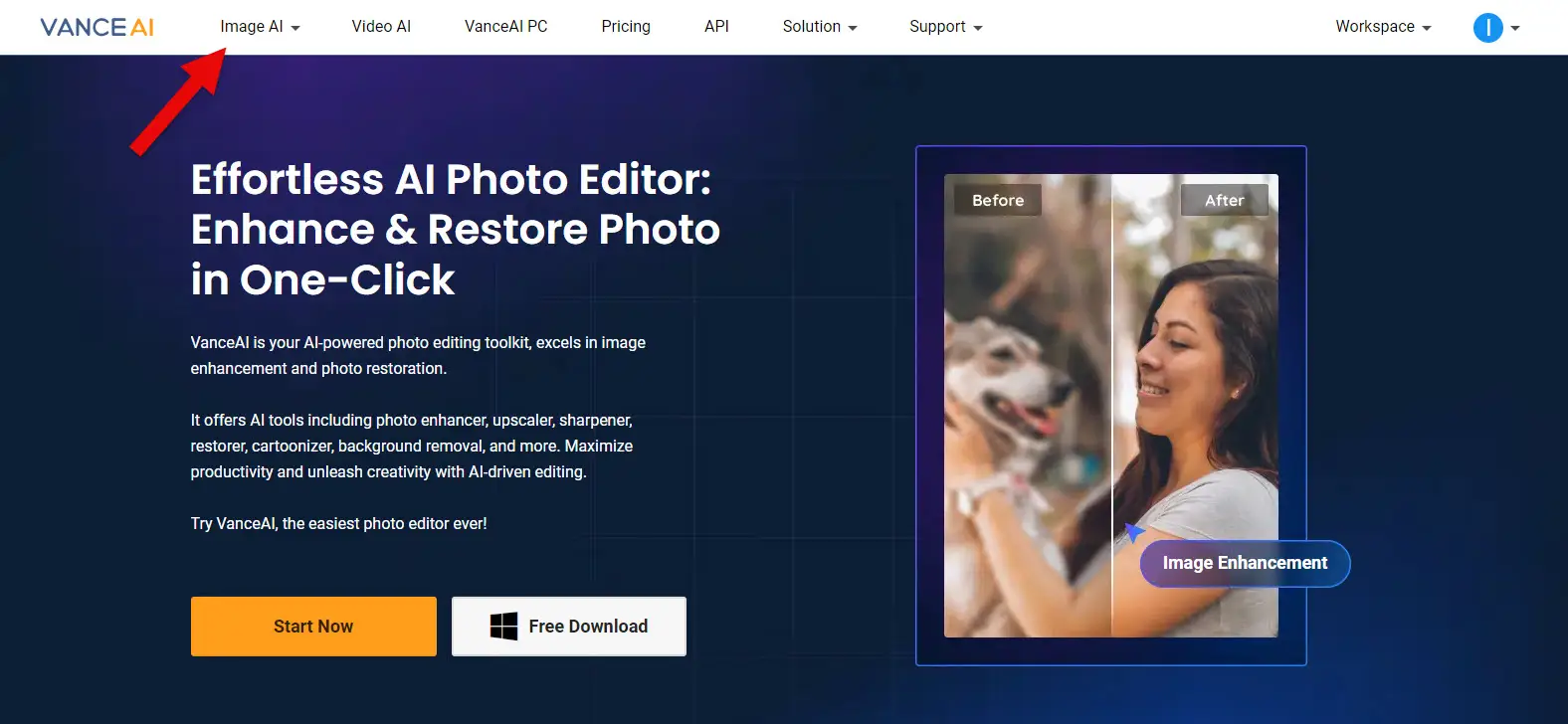
Click on “Image AI” as indicated by the red arrow, and then select the “AI Photo Colorizer” from the dropdown menu to access the tool. You’ll need to sign in with your Gmail to use the tool, as it’s not free and requires a subscription. But once you’re in, you’re all set to colorize your black-and-white photos!
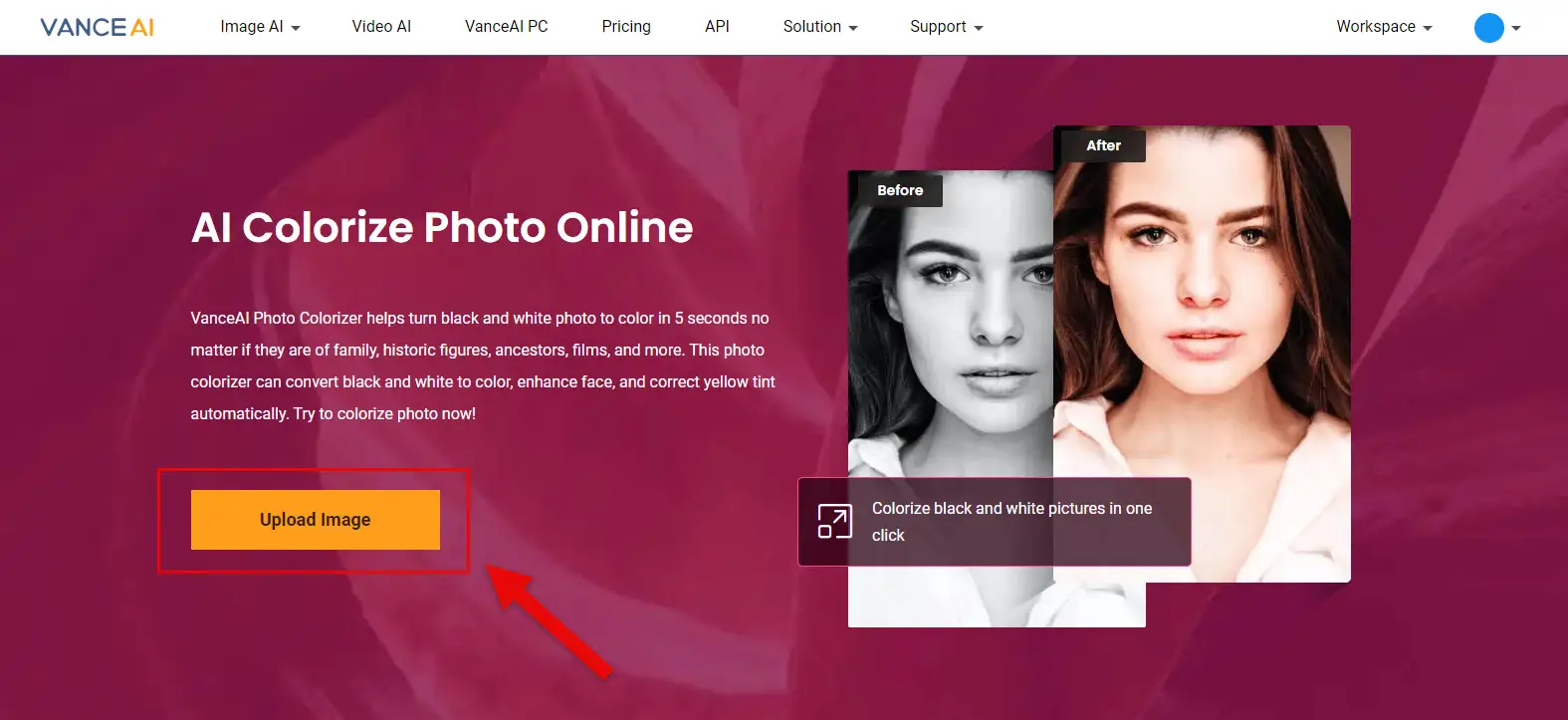
Click on “Upload Image” on this page and upload your desired black-and-white photo. Then, just wait a moment for the tool to start colorizing your image. It’s pretty exciting to see those old memories getting a splash of color, right?
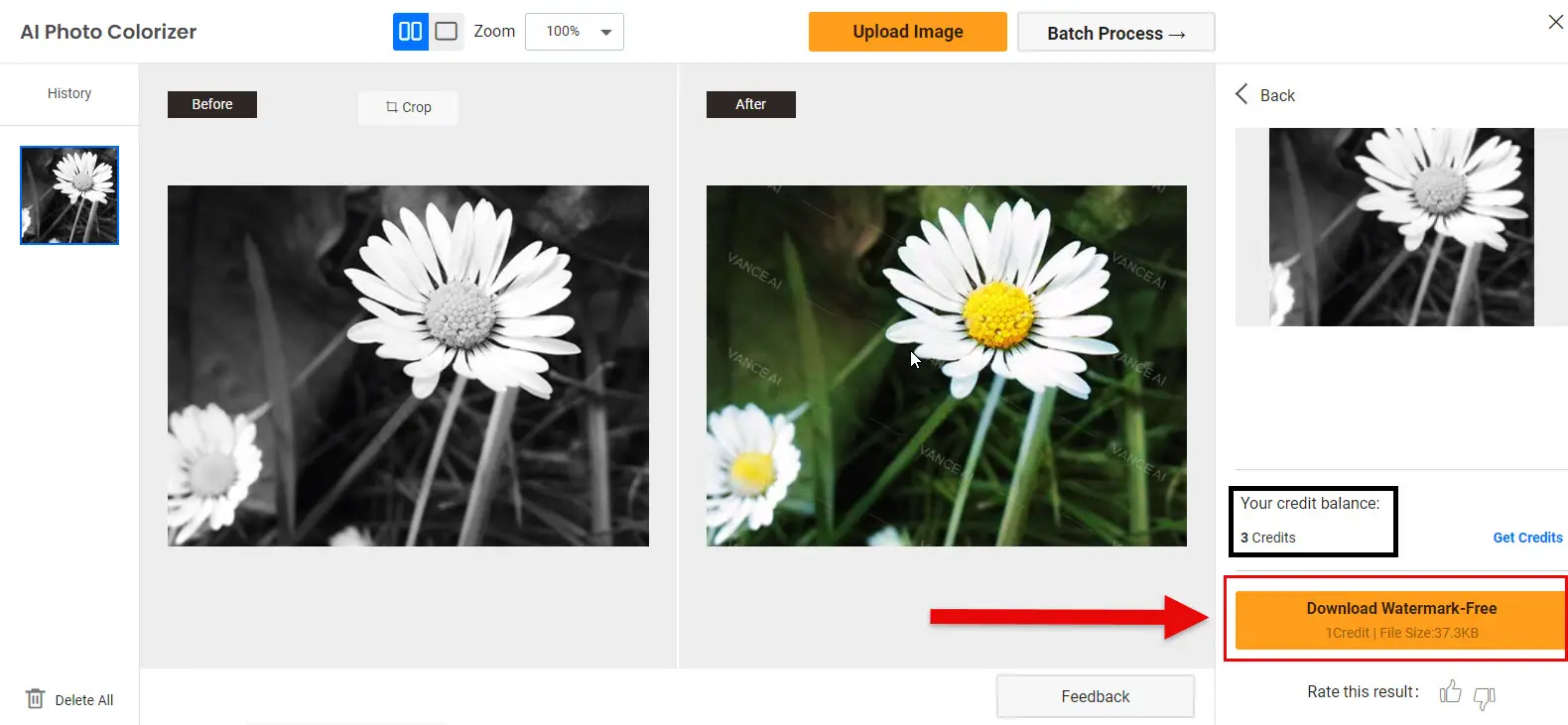
Notice that the colorized image has a watermark, indicating the tool requires payment. However, you have 3 free credits to try it out. By clicking on “Download Watermark-Free,” you can get your image without the watermark.
In conclusion:
We’ve introduced six of the best image colorization tools and tried to explain as clearly as possible how each of these tools works. We hope we’ve made the process easy to understand. If you have any questions or encounter any issues while colorizing your photos with any of these tools, feel free to ask us using the form below, and we’ll respond as quickly as possible.
Happy colorizing, and enjoy bringing your old memories to life!



