We all have a bunch of audio files on our phones, recorded from university classes, workshops, and conferences. Whenever we need them, we just listen to them. But if one day we decide to turn these audio files into notes or written documents, we’d need to spend a lot of time listening and writing down every single word to create a complete note.
In the past, this was a nightmare and took a lot of effort. Even content writers and news agencies faced the same problem when they wanted to convert recorded interviews and research into typed text. They didn’t have enough time, which made the job really hard.
With the advancement of technology and the spread of AI in our daily lives, AI tools have emerged to solve problems efficiently. One of the key features of AI is the ability to use various tools like converting audio files to text. These tools use complex AI algorithms to recognize speech and words accurately, making it easy to convert spoken words into typed text without manual writing.
We’ve decided to introduce you to three of the best AI tools for converting audio files to text. These aren’t the only AI tools available, but they are the most free and high-quality platforms you can use without a subscription, unlimited.
Ready to make your life easier with AI?
Freesubtitles.ai
First up, I want to talk about Freesubtitles because it’s a super handy and free tool that lets you convert all kinds of audio and video files like voice notes and videos into text. This tool uses AI technology and algorithms to convert speech into typed text, and it can transcribe and translate the content into over 90 different languages.
This broad and incredible capability of Freesubtitles has amazed all AI enthusiasts because it’s the simplest online platform to use. It’s not hard at all—just select your audio or video file, choose the language, and it gives you the transcribed text.
How does Freesubtitles work? This is a common question from our visitors who aren’t familiar with AI tools. We’ve tried to make it easy for you by providing a simple step-by-step guide. So, follow along!
It’s not difficult at all. First, go to the site Freesubtitles.ai. Then, use the option “select or drop an audio or video file” to upload your audio or video file. That’s it!
Stay tuned as we walk you through the rest of the process!
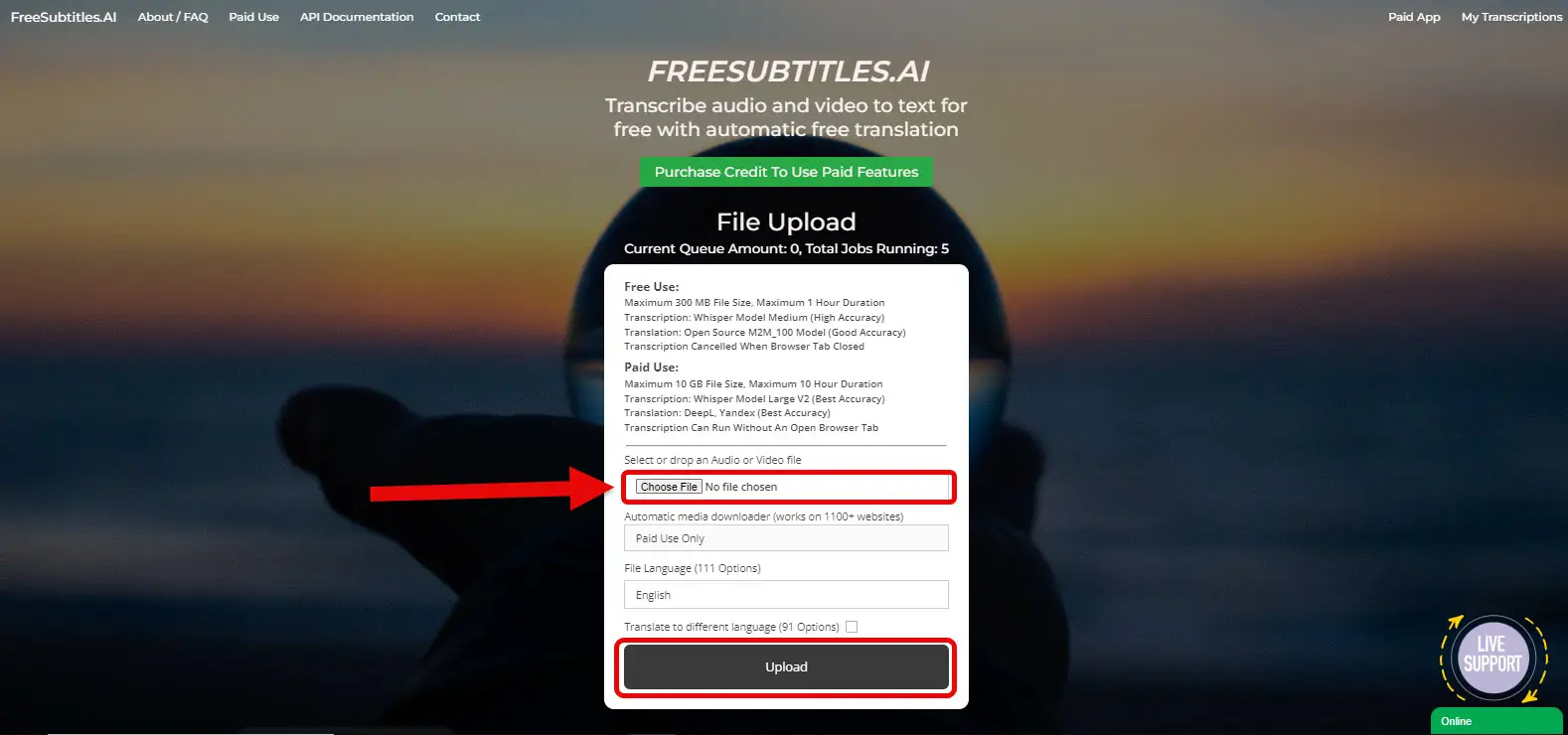
You can use the “file language” option to choose the language of your audio or video file.
And at the end, there’s an option to get your file translated into any language you want.
Finally, click on the “Upload” button. Your file will be converted to transcribed or typed text.
Easy as that!
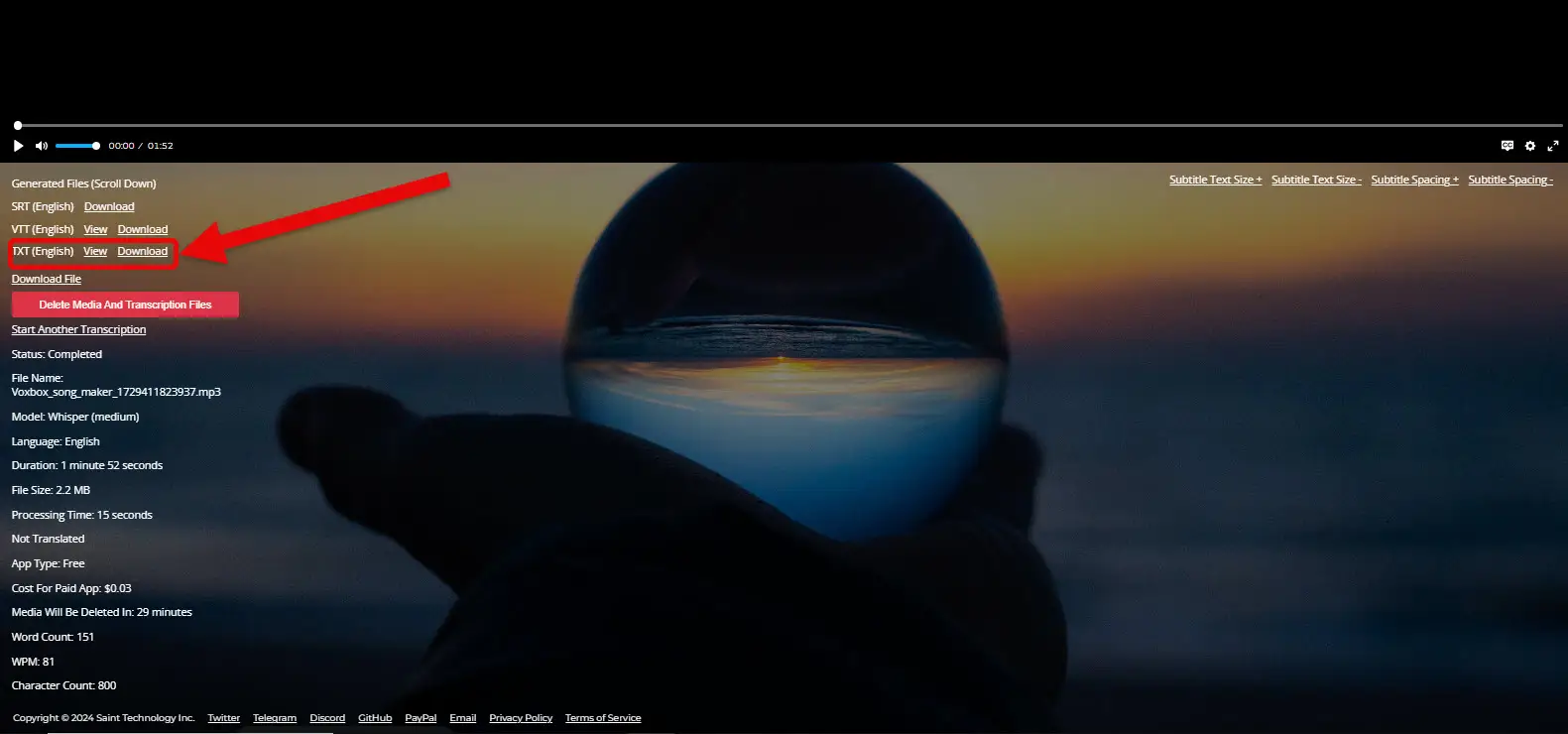
After you’ve uploaded your file, click on the “txt (English)” option to download the text file.
You’ll get it in the .txt format. Easy as that!
Riverside.fm
Let me introduce you to a set of tools for creating audio, podcasts, and videos. Riverside is an audio and video tool backed by major investors, and it has become one of the most professional AI tools out there.
With Riverside, you can do complex tasks like converting voice recordings or audio into transcribed or typed text. It can accurately translate and convert your audio into text in over 100 languages for free, making it stand out from the rest.
Because of Riverside’s amazing AI features, people often ask us how to use it to convert their audio files into typed text. Based on your requests, we’re going to teach you step-by-step how to do this. Please follow along until the end of this guide.
First, to access the various features of this tool, go to the main website at riverside.fm.
Stay tuned for the full walkthrough!
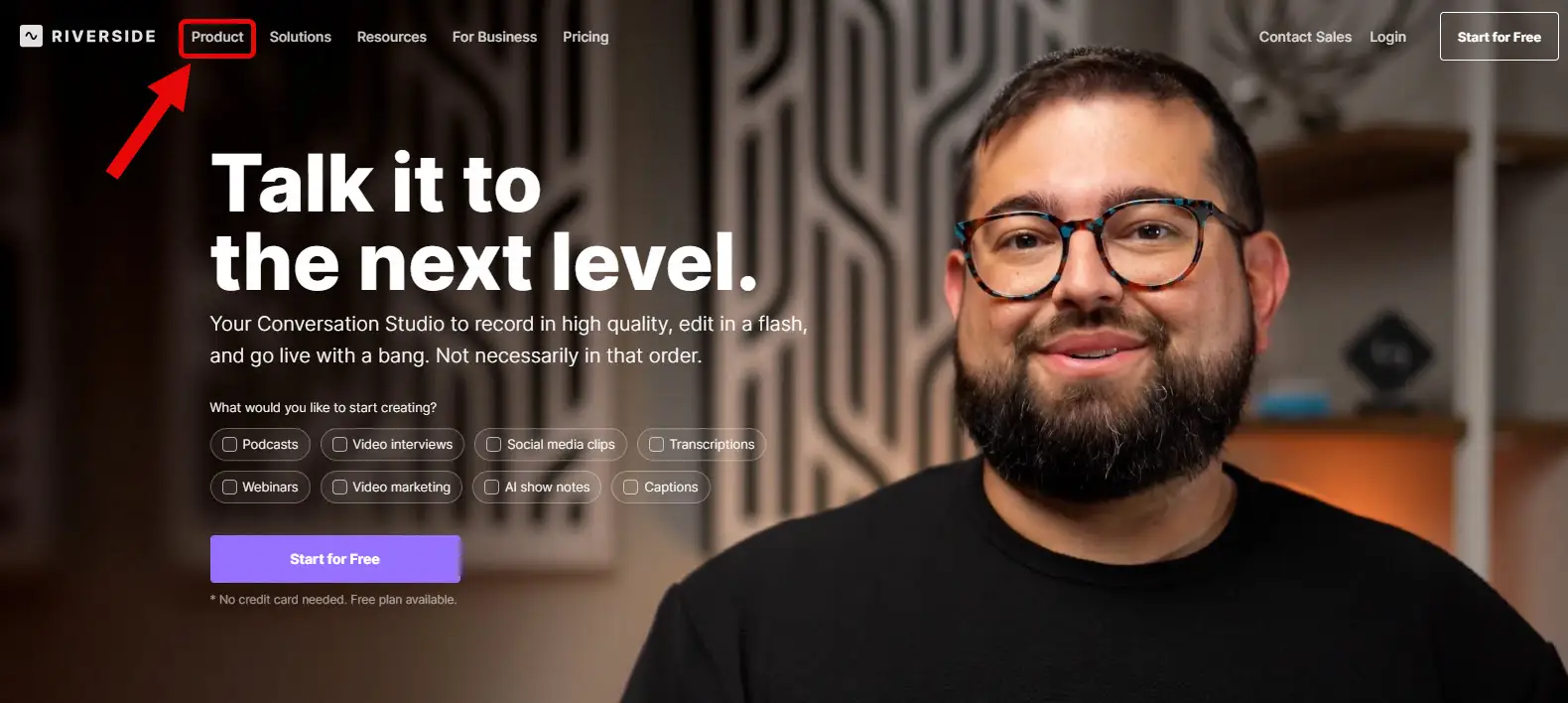
From the side menu, click on “Product.” Then, from the dropdown, select “Transcribing” to enter that tool’s section.
Follow along as we guide you through converting your audio files to text with Riverside!
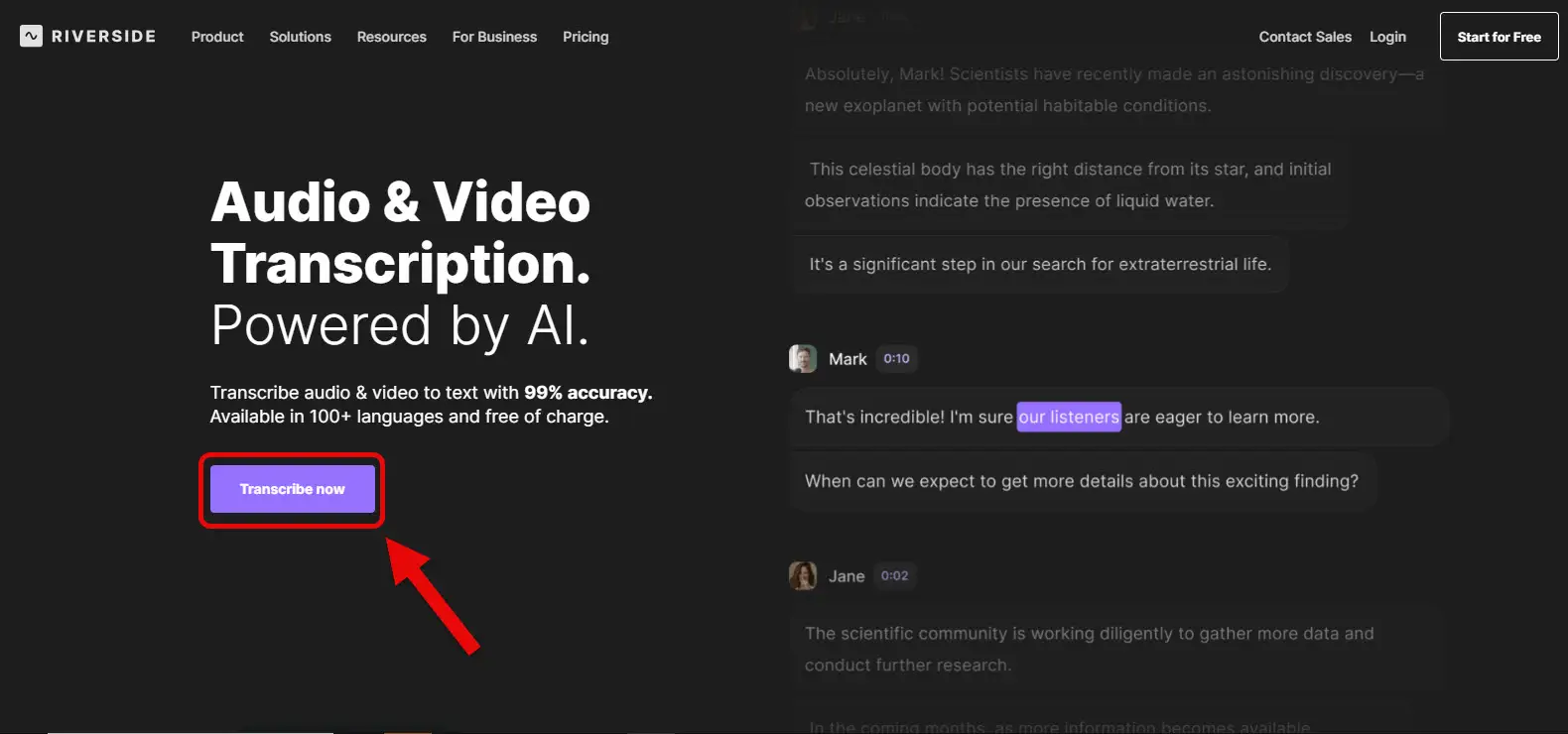
On the new page that opens up, just click on “Transcribe Now” to get to the audio and video file upload page. Easy peasy!
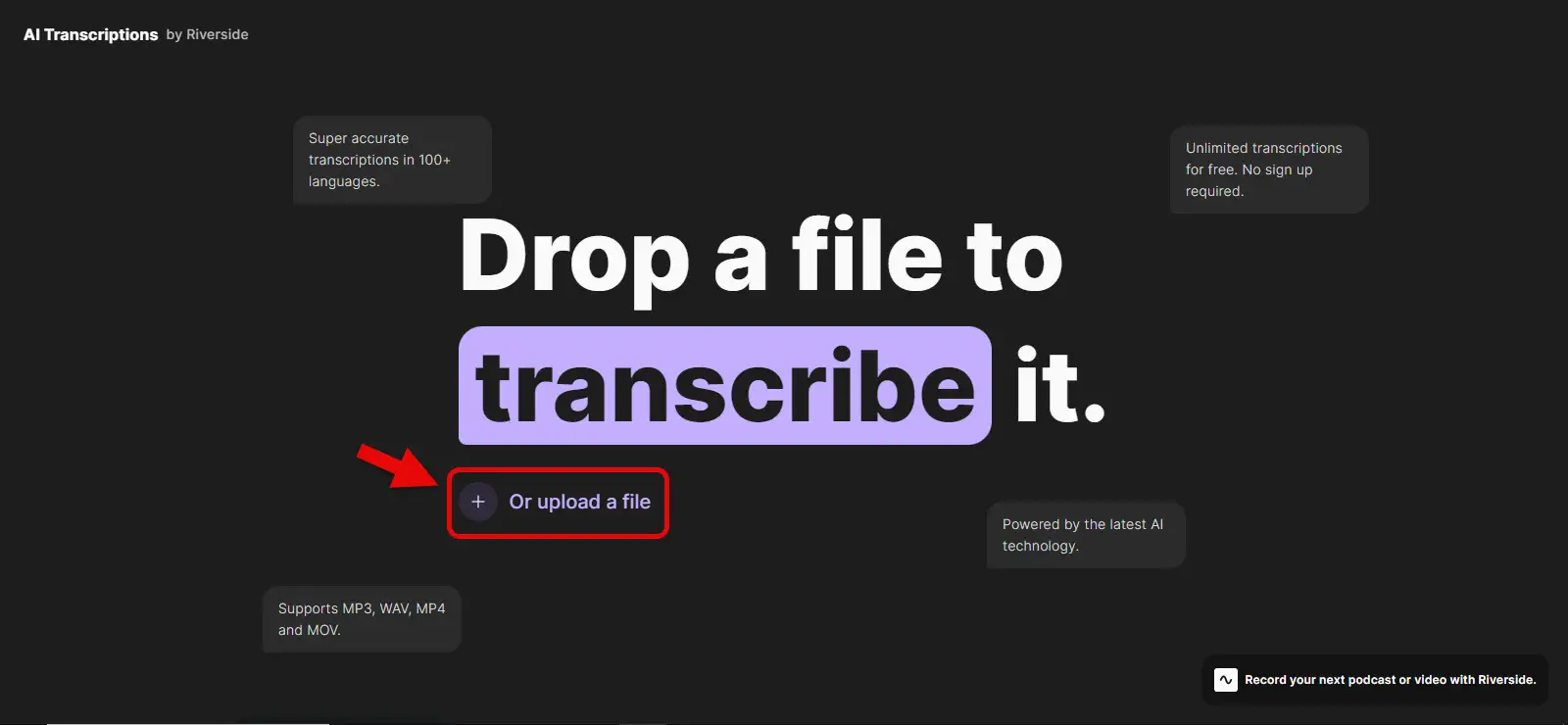
Here, just click on “or upload a file” and then select and upload your desired file. That’s it!
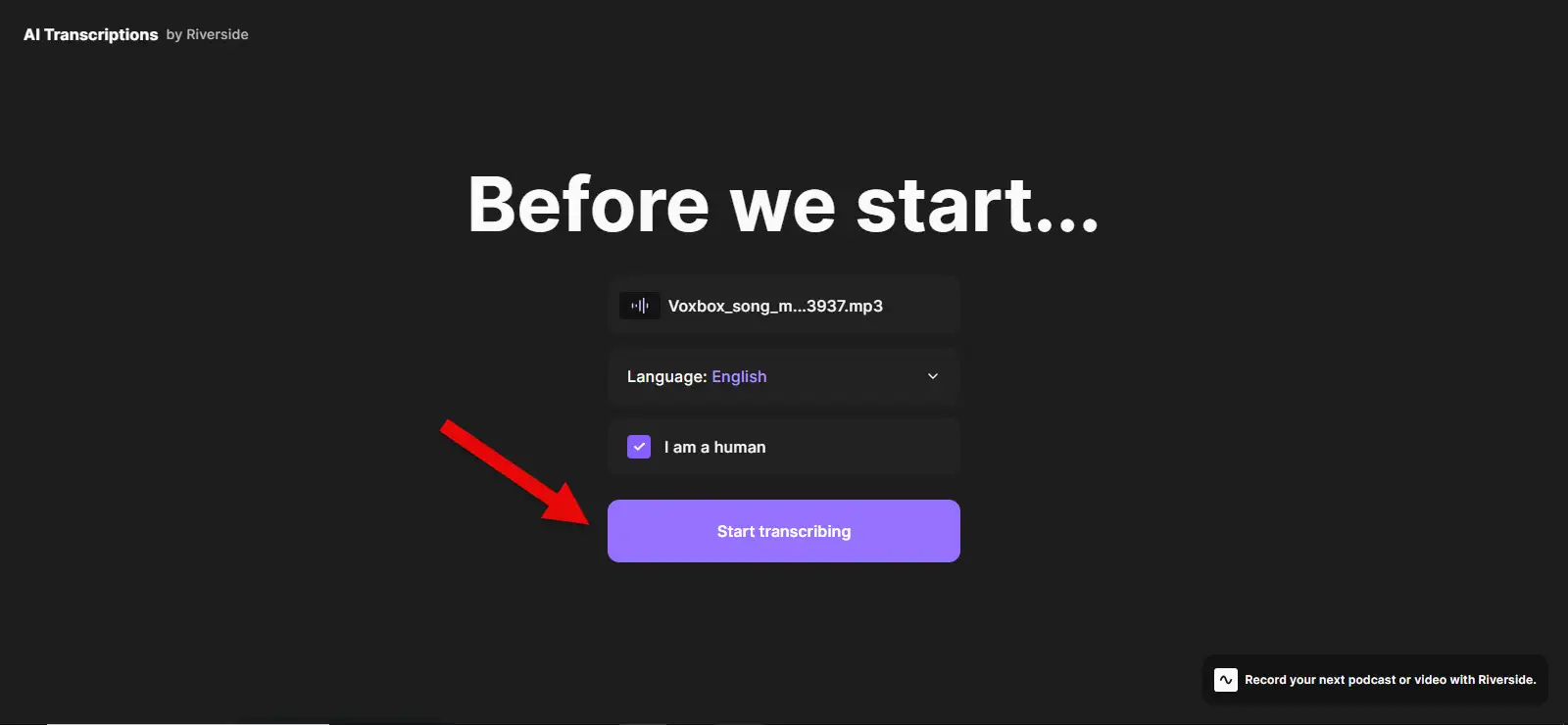
AI Tools Transcription: How To Convert Audio To TextAfter your file is uploaded, choose the language you want the tool to translate the text into from the “language” section. Then, click on “Start Transcribing” and wait for it to convert your audio to typed text.
Easy as that!
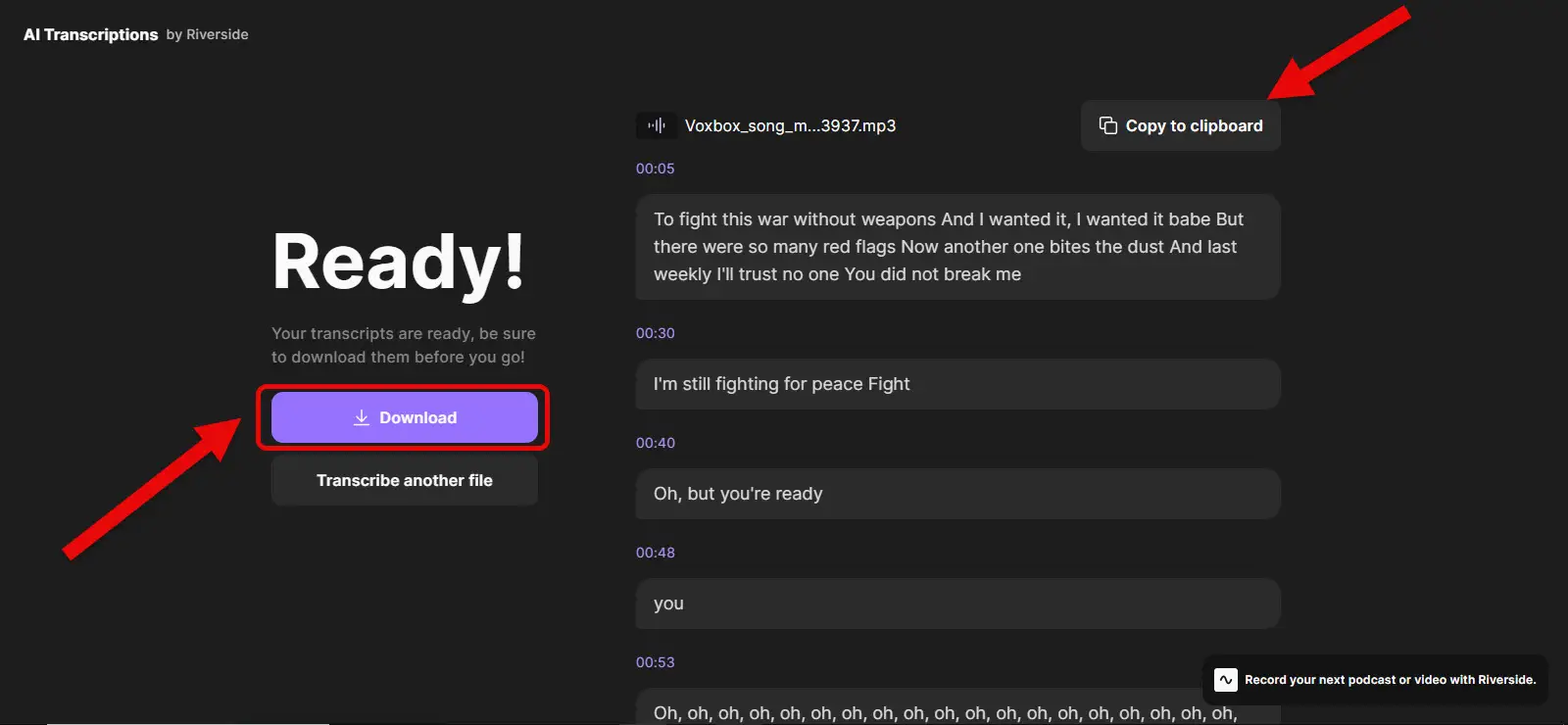
In the end, it shows you the transcribed text at different timestamps. You can copy the text or click on the “Download” button to get your text file.
It’s that simple and easy to turn your audio and video into ready-to-use typed text!
Gladia.io
Gladia is the most specialized tool for converting speech to text, offering extensive capabilities to transcribe in 100 languages with various accents. Gladia uses advanced AI algorithms to convert different audio and video files into high-quality transcribed text.
This AI tool is completely free, and its performance and quality aren’t compromised by its free status. It even does the job at high speeds.
The biggest advantage of Gladia is its live transcription feature. According to the creators, Gladia can transcribe speech in real-time with less than 300 milliseconds of latency, an impressive speed unmatched by any similar tool so far.
اکنون بهترین زمان برای تست این ابزار فوق هوشمند با فایل های صوتی و تصویری است. من شما را از طریق این گام به گام راهنمایی می کنم.
ابتدا به پلتفرم در gladia.io بروید. بیایید شروع کنیم!
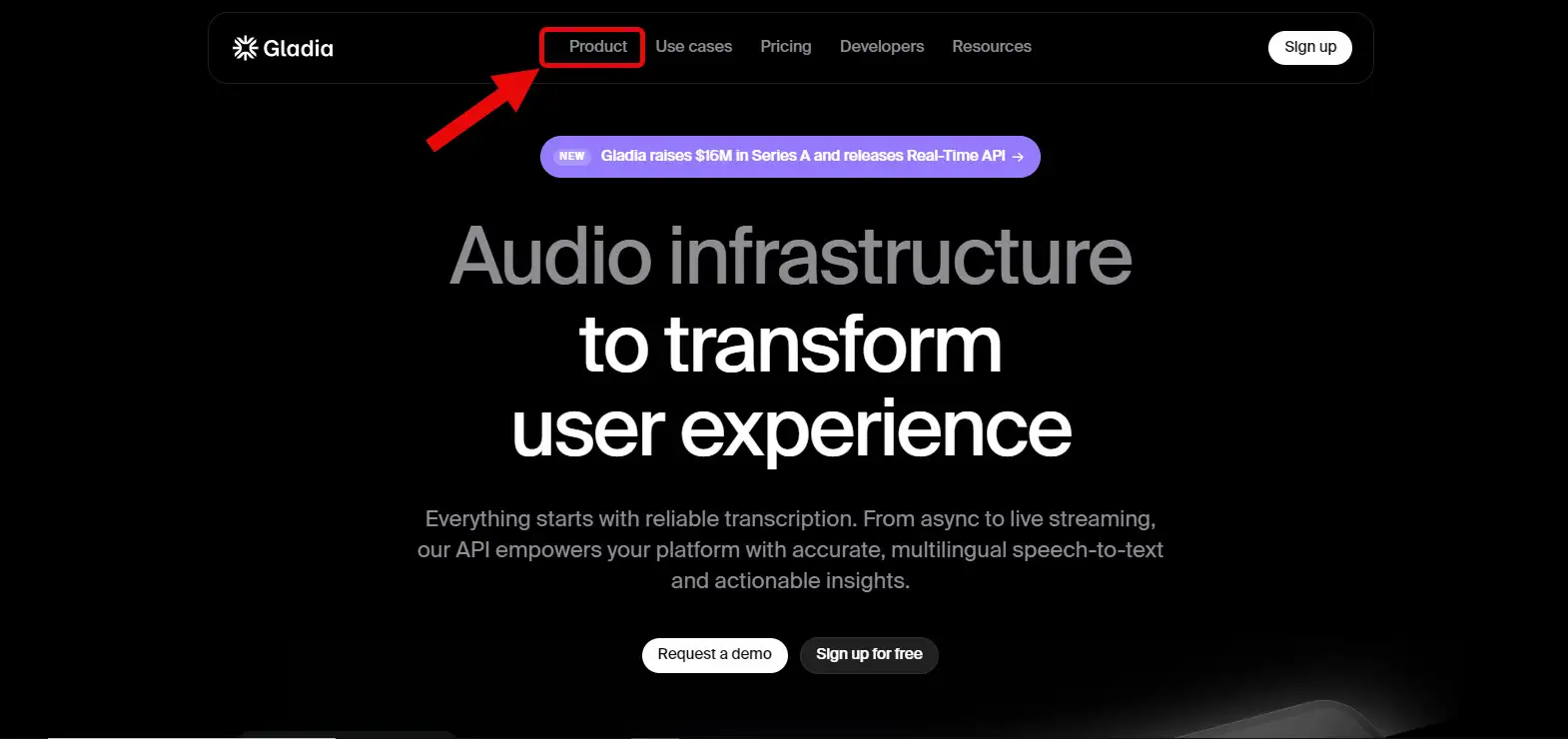
از منوی بالا، به بخش «محصول» بروید، سپس «گفتار به متن» را از منوی کشویی انتخاب کنید.
برای تبدیل صدای خود به متن با Gladia آماده هستید؟
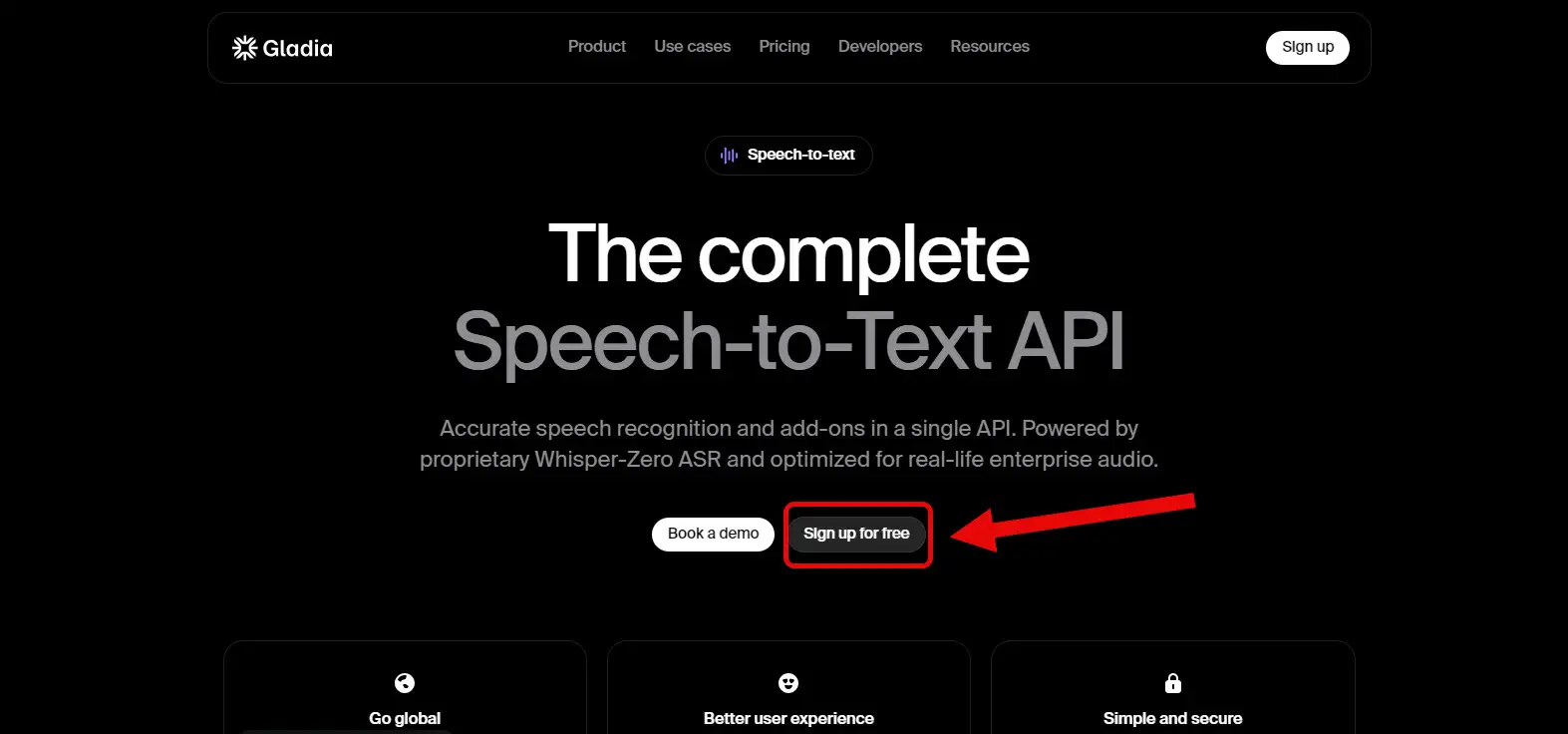
از صفحه ابزار گفتار به متن، باید با استفاده از حساب جیمیل خود وارد شوید تا شروع به استفاده رایگان از آن کنید.
و بس – دسترسی آسان به رونویسی رایگان مبتنی بر هوش مصنوعی!
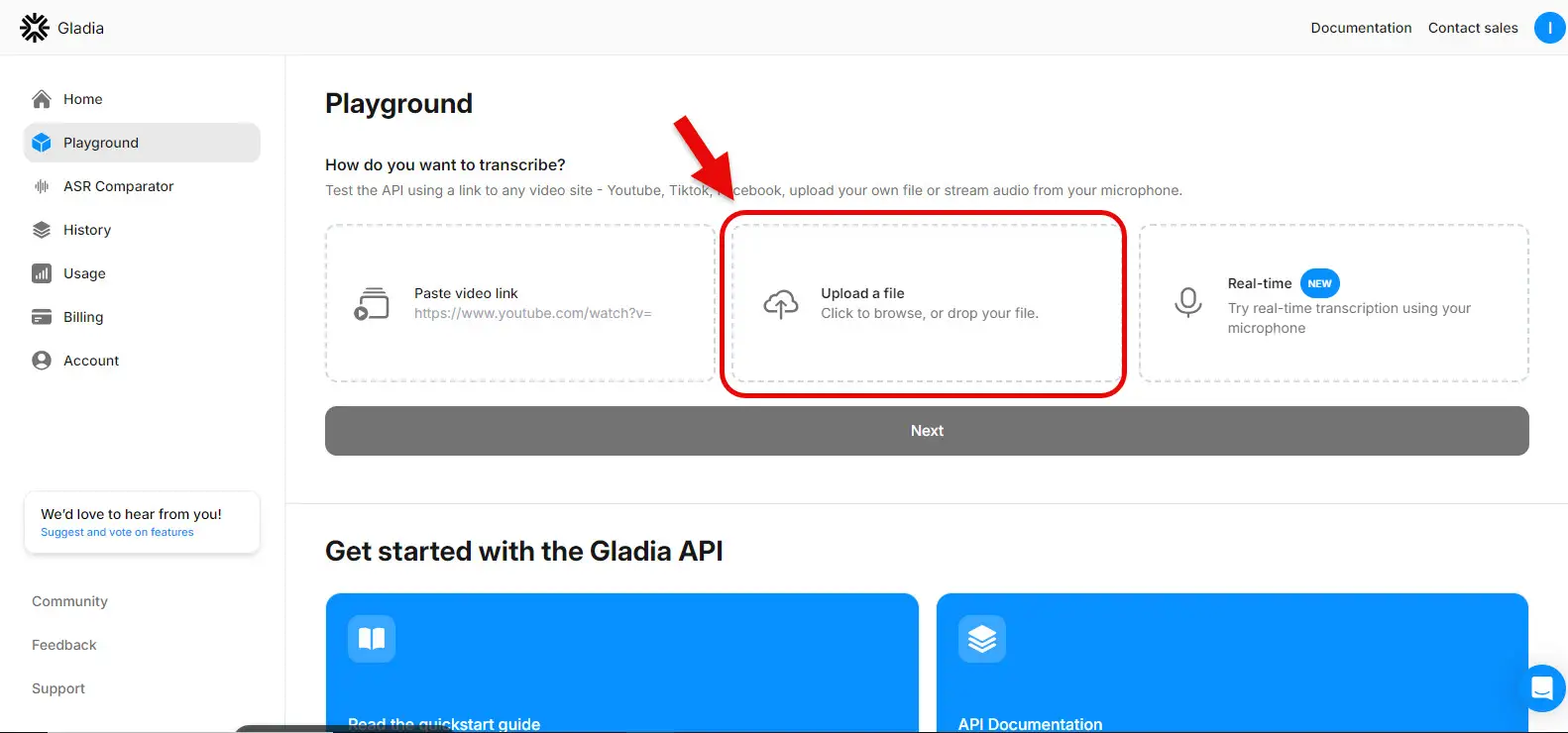
برای آپلود فایل صوتی یا تصویری مورد نظر خود از گزینه “upload a file” استفاده کنید و سپس بر روی “Next” کلیک کنید.
به همین سادگی!
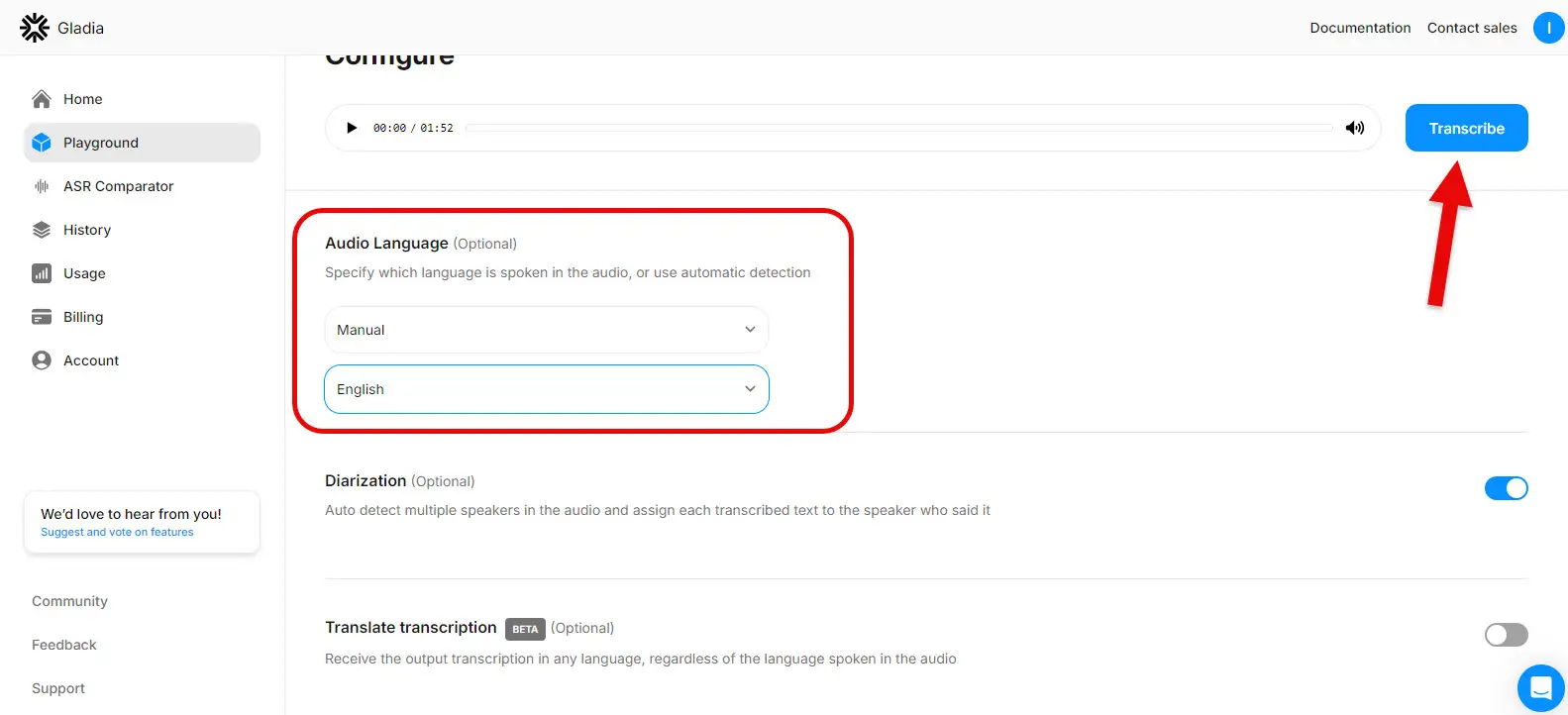
زبان مورد نظر خود را از قسمت «زبان صوتی» انتخاب کنید، سپس بر روی «رونویسی» کلیک کنید و منتظر تبدیل به متن تایپ شده باشید.
متن شما در کمترین زمان آماده خواهد شد. ساده و سریع!
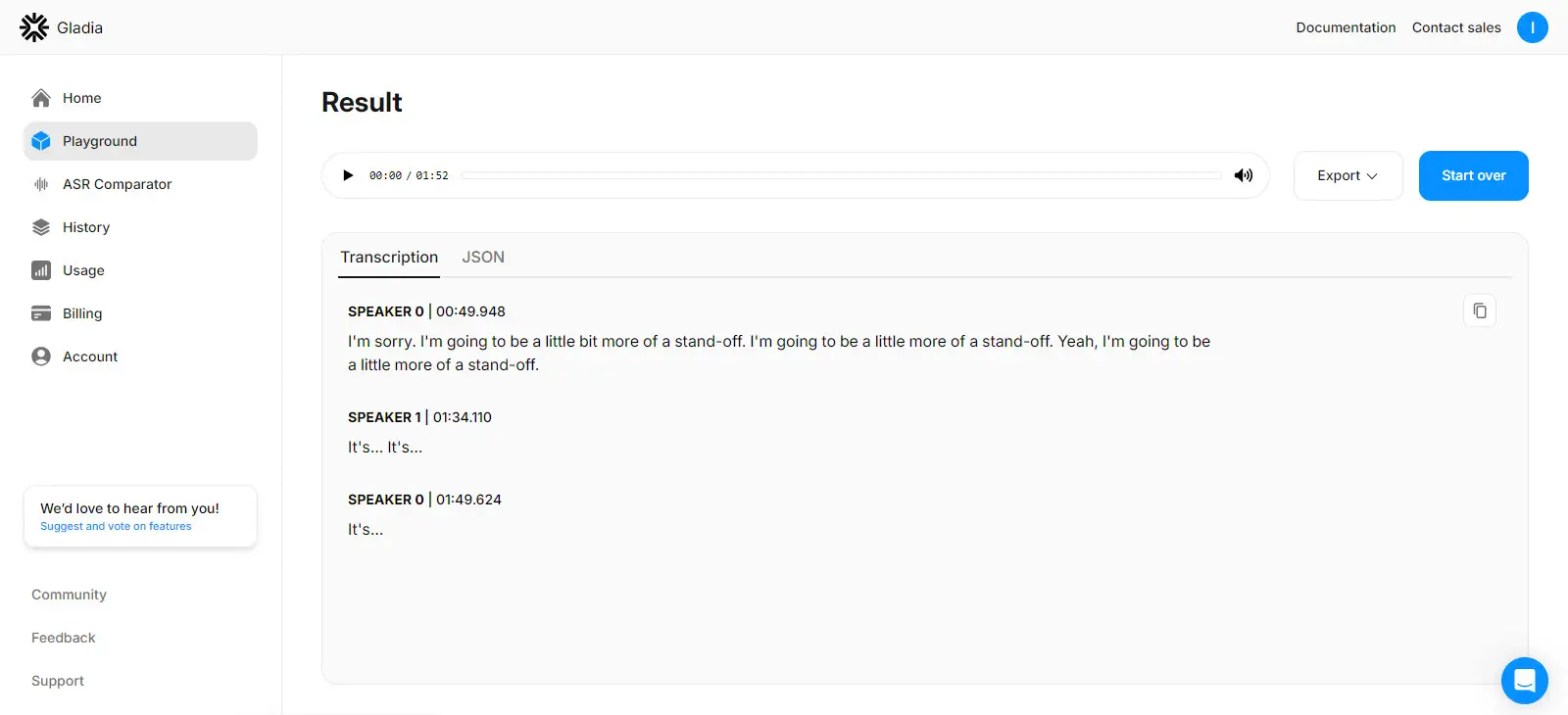
در پایان متن صوتی شما آماده است. به راحتی می توانید آن را کپی کنید.
آسان peasy!
نتیجه گیری:
این روزها حجم اطلاعات در جهان بیش از هر زمان دیگری در حال افزایش است و تبدیل فایل های صوتی به متن به یک کار ضروری تبدیل شده است. ابزارهای هوش مصنوعی مانند Riverside، Freesubtitles و Gladia توانسته اند این نیاز را برآورده کنند و می توانند پیچیده ترین فایل های صوتی را به متن تایپ شده تبدیل کنند.
این ابزارها نه تنها برای دانش آموزان مفید هستند، بلکه ارزش اصلی خود را برای خبرنگارانی که همیشه در حال تهیه گزارش هستند، نشان می دهند. مطمئناً هرکسی فارغ از شغلش روزی به این ابزار ارزشمند نیاز پیدا خواهد کرد.
پیشبینی میشود که ابزارهای رایگان بیشتری با قابلیتها و سرعتهای بالاتر وارد بازار هوش مصنوعی شوند و کارها را آسانتر کنند.
آیا از این ابزارها استفاده کرده اید؟ تجربه شما چطور بود؟ آیا ابزار دیگری را توصیه می کنید؟ نظرات خود را با ما به اشتراک بگذارید!



